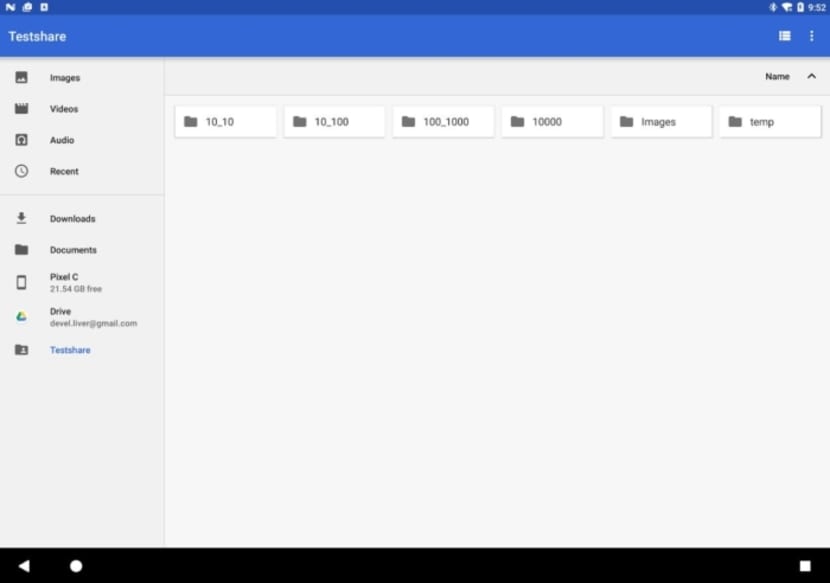
Google has launched Android Samba Client for Andy's operating system. The convergence between mobile devices and desktop computers is gaining more and more interest, we have already seen the efforts made by Microsoft, Canonical's failed project to also do it with Ubuntu, or Apple's interest in enhancing its chips for mobile devices and bringing its iPad Pro to what a laptop offers like we've seen in TV commercials lately.
Android Samba Client is not a convergence technology as such, you should already know the famous Samba project that allows files to be shared over the network between Unix and Windows-like operating systems for heterogeneous networks. But, what it does is collaborate to bring the files we have on our team closer together with Windows so that they are available for management from any Android device and this Google app, be it a smartphone or tablet.
Something has also been said about the convergence that Google is looking for, but in any case it would be between Android and its ChromeOS of his famous and successful ChromeBook. There have been many rumors about it, but the truth is that they have the domain in the mobile sector, but not in the desktop that is dominated by Windows, therefore, it should be limited to making this type of approach instead of a convergence « native »...
The app is pretty good, and you just have to download it from the Google Play Store and once installed you can enter the file server path along with the password to open a window with the folders you have on your PC. Google's Samba client allows you to view, modify and delete files. So if you use Windows computers and you need to share your files and folders on your Android devices, this is a good app for it.
Well, if you want integration, try plasma 5 with Kdeconnect. Perfect connection between my smartphone and my laptop with Mageia 6 RC, file management from one device to another, multimedia control that makes the smartphone a remote control, or remote control that acts as a mouse.
Able in addition to showing phone notifications, both whatsapp, calls, messages, mail, etc.
I have been using it since I met it and it is wonderful.