
Recently Google announced the release of the new version of Android 12 which comes with a lot of innovations, which some of them we were talking about here on the blog in the different releases of the trial versions.
Of the main novelties that stand out from Android 12 we can find the interface design updates, which is considered to date the most important in the history of the project.
And it is that eThe new design implements the «Material You» concept touted as the next generation of Material Design. The new concept will be applied automatically to all platforms and interface elements, and will not require any changes from application developers.
Another novelty that stands out, is the new widget design, which have been made more visible, corner rounding has been improved and the ability to use dynamic colors to match the system theme has been provided, plus interactive controls such as checkboxes and radio buttons have been added. Sand provided additional ways to limit the widget size and the ability to use responsive layout of widget elements (responsive layout) to create typical layouts that change based on the size of the viewable area.
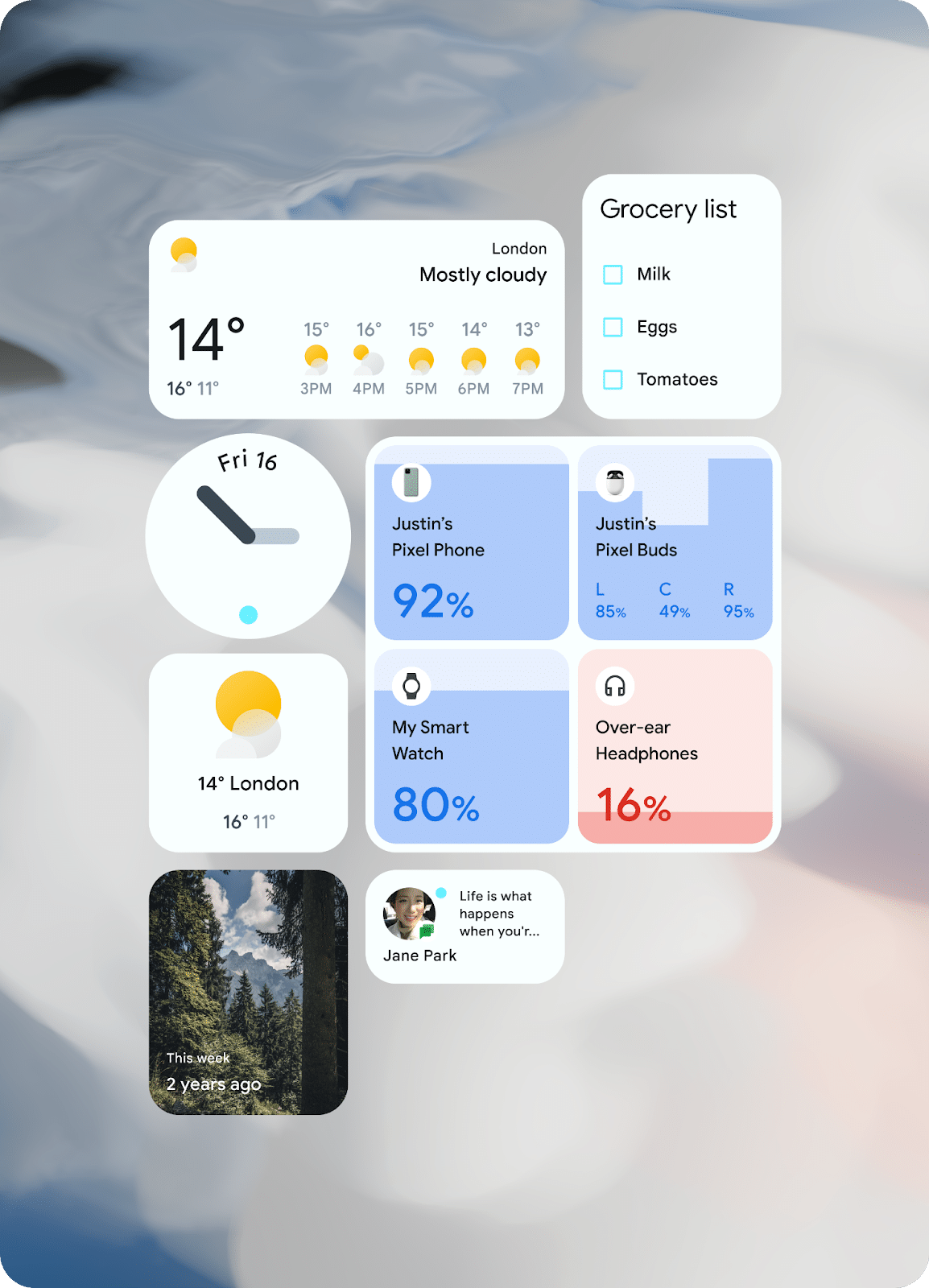
On the other hand, the ability to automatically adapt the system palette to the background color selected screen: the system automatically detects the predominant colors, adjusts the current palette, and applies changes to all interface elements, including the notification area, lock screen, widgets, and volume control.
Have implemented new animated effectssuch as a gradual increase in scale and smooth movement of areas when scrolling, appearing, and moving items on the screen. For example, when you cancel a notification on the lock screen, the time indicator automatically expands and takes up the space previously occupied by the notification.
The appearance of the drop-down area with notifications and quick settings has been changed. Options for Google Pay and smart home control have been added to the number of quick settings.
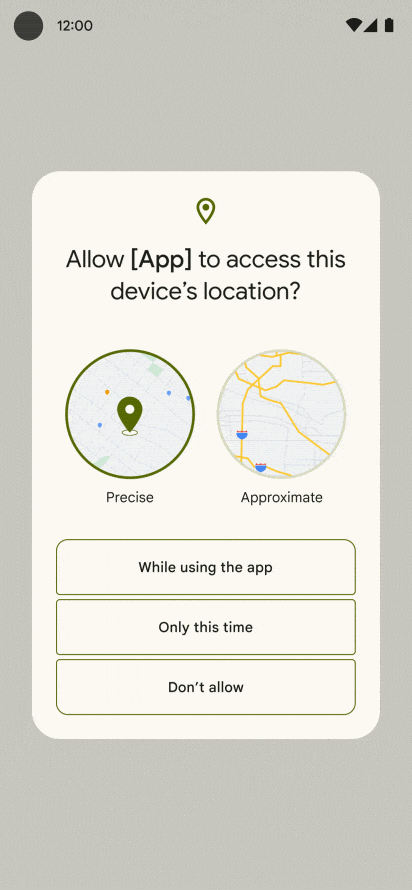
Stretch overcroll effect added, which makes it clear that the user has exceeded the scroll limit and has reached the end of the content. With the new effect, the image of the content is stretched and bounced. The new scroll end indication mode is on by default, but there is an option in the settings to revert the old behavior.
In addition, Picture in picture was improved (PIP, Picture in Picture) and smoother transition effects. If you enable automatic switching to PIP with the start gesture (by moving the bottom of the screen up), the app now immediately switches to PIP mode, without waiting for the animation to complete.
For part de optimizations and performance improvements in this new version of Android 12 one or moresignificant optimization of system performance: the load on the CPU of the main system services decreased by 22%, which in turn led to an increase in battery life by 15%.
By reducing lock contention, reducing latency, and optimizing I / O, you improve performance of transitions from one application to another and shorten application startup time.
Database query performance improved by using inline optimizations in the CursorWindow operation. For small amounts of data, CursorWindow is 36% faster, and for sets with more than 1000 rows, the acceleration can be up to 49 times.
Application hibernate mode has been implemented, which allows, if the user has not explicitly interacted with the program for a long time, automatically reset the permissions previously issued to the application, stop execution, return the resources used by the application, such as memory, and block the launch of jobs in background and sending push notifications.
Mode can be used for most applications and protects user data to which long-forgotten programs continue to have access. If desired, hibernate mode can be selectively disabled in settings.
The Privacy Dashboard interface has been implemented with an overview of all permission settings, allowing you to understand what data an application user has access to. The interface also includes a timeline that displays the application's access history to the microphone, camera, and location data. For each application, you can view the details and reasons for accessing confidential data.
As well microphone and camera activity indicators added to dashboard, that appear when the application is accessing the camera or microphone. Clicking on the indicators brings up a dialog with settings, allowing you to determine which application is working with the camera or microphone and, if necessary, revoke the permissions.
Finally it is mentioned that firmware updates have been prepared for Pixel series devices, as well as for some Samsung Galaxy, OnePlus, Oppo, Realme, Tecno, Vivo and Xiaomi models.
If you want to know more about it, you can consult the details In the following link.