Continuing with the responses to our readers, in this case we go with José's question:
Good afternoon, could you make a post about free development alternatives to Teamviewer, I have tried apache guacamole but you have to configure settings for each computer you want to access remotely.
The question comes to us like a glove for continue with our series of articles about open source programs to have on hand in an emergency.
Actually, we weren't able to find a satisfactory answer since one way or another it is necessary to do some kind of configuration on the remote computers. The only exception is MeshCentral which uses a web server as an intermediary.
What is TeamViewer
Is an application that allows you to monitor and take control of a computer remotely. This is very useful for remote technical support or teaching how to do something.
How to prepare our desktop to be shared
Linux distributions
GNOME desktop
Preparing the GNOME desktop to be accessed remotely It is very simple.
- We open Configuration.
- Click on Share.
- We slide the flag to enable sharing
- We slide the indicator for sharing media files.
KDE desktop
KDE uses a server application that allows you to share your current session with a user on another machine. It's called Krfb. This it has to be installed on each of the remote computers. In turn, on the control computer a VNC viewer must be installed.
On each remote computer an invitation must be generated to be sent by mail or create a unique key.
Windows
- We open the file explorer and hover over This team.
- With the right button we click on Properties.
- Click on Remote access configuration.
- We mark the box in Allow remote assistance to this team. Click on To apply.
- In the configuration panel we open Firewall and network protection.
- Click on Allow an application through the Firewall.
- Click on Change settings.
- We seek Remote Desktop and we mark Private o Public as appropriate.
Some alternatives to open source TeamViewer
remina
This client for Linux uses the GTK + and its interface adapts to the size of the screen so that It is ideal for controlling multiple remote computers from both a laptop and a desktop computer.on a big monitor.
Remmina is in the repositories of the main distributions and in stores Flatpak y Snap
Features
- Supports RDP, VNC, SPICE, NX, XDMCP, SSH and EXEC protocols
- Keep logs of remote desktop files by organizing them by groups.
- Quick connection establishment by clicking on the server name.
- Screen size differences between the local and remote computers can be compensated for by scaling or scrolling.
- Viewport full screen mode: The remote desktop scrolls automatically when the mouse moves over the edge of the screen.
- Floating toolbar in full screen mode.
UltraVNC
Es A program Open source for Windows that allows you to access a desktop remotely over the Internet or a local network. The remote computer can be controlled from the mouse and keyboard.
Except for the configuration of the remote operating system that we discussed above, you just have to download and run the client program.
MeshCentral
MeshCentral is free and open source software that It is used for the management of remote computers. It is web based.
User can configure your own server on a local network or on the Internet and remotely control and manage computers that work with Windows operating systems. or Linux.
As we said, a management server is required to connect to remote computers. This can be any computing device (PC, single board computer, or virtual machine) have enough computing, storage, and network components.
The utilization process requires 4 main steps: Configuration, installation, connection and control.
- user configures MeshCentral server on VM, PC or single board device.
- The user connects to the MeshCentral portal with a valid account, creates an administrative network to collect all the endpoints (systems to manage)
- The user generates an agent and installs it on a target or on each endpoint that immediately attempts a connection back to the MeshCentral server.
- The user manages the assets or endpoints that are available in the respective administrative network
Of the programs analyzed It is the one with the most complete documentation.
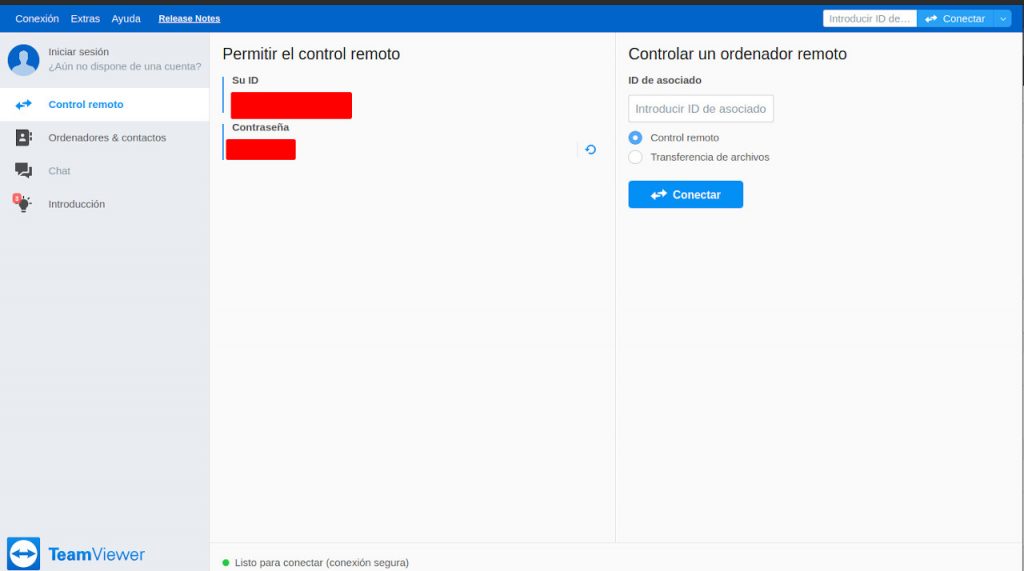
Because they call it "Microsoft Teamviewer", it has nothing to do with it, I think they are getting confused with "Microsoft Teams" which are 2 totally different products and companies.
You are absolutely right in the world.
Due to the quarantine my cables crossed
I would mention Anydesk. Good, the installer is light and allows you to transfer files and discover shared computers on the network. It is free and multiplatform.
http://www.anydesk.com
I'll keep that in mind. Thanks
I think the guy who wrote this article has no idea what TeamViewer is, it's not even from Microsoft. TeamViewer is a program to remotely access your pc and it is multiplatform. I attach this article where you will find alternatives to TeamViewer and open source. https://maslinux.es/alternativas-libres-a-teamviewer/
It is one of the alternative improvements to TeamViewer. I use it daily and it seems much lighter to me.
Man, speaking of open source alternatives, the ones that use VNC aren't exactly the same. The equivalent to TeamViewer or Anydesk would be DWService (www.dwservice.net) it is very complete, simple, it accepts several platforms, such as raspberry pi as well as X86, it goes both on Linux, Windows or Mac, the client does not require installing anything because it enters through web browser ...
In addition, they are now looking for financing, they can contribute what each wants / can and thus contribute to the maintenance of their servers and developers. I think it is the alternative that should have been put in the article.
Thanks for the tip
Thank you very much, MeshCentral was what I was looking for because I have a virtual network with many computers and it would be much safer to have the server locally and not in the hands of third parties.
Hi Diego, it is not because of the water parties, but this article is missing too many fundamentals. First do you recommend enabling remote desktop in windows? Something that does not go very well speaking in terms of security .. Second, Ultra VNC? it does not have the same or worse vulnerabilities as an active RDP. I invite you to read a little about the subject.
I personally use anydesk, it works very well and it is not open source but it is free and lightweight.
Greetings.
Estimated. Anydesk is the most potable alternative to TeamViewer (which has nothing to do with Microsoft). But if it is a Microsoft network, it would use RDP, which is native and secure.
Yes, a couple of cables crossed me and I said it was from Microsoft.
Thanks for the recommendation
Hi Adrián, what do you mean by "insurance" exactly? Recommending enabling RDP more on a machine exposed to the Internet is like sleeping with your house with the doors wide open.
I leave you a little information related to security.
https://www.incibe.es/protege-tu-empresa/blog/seguro-tu-escritorio-remoto
Regards!
Well, I think Microsoft Teams, is focused, as its name says, to work in teams, this application provides tools, such as group videoconferences, desktop sharing as well as its proper remote desktop control, share files between groups with the use of something similar to OneDrive (I see that it is based on Sharepoint) and sharing applications, such as the use of document editing shared in real time this by integrating its Office 365 package, other tools such as OneNote and much more ...
It is a more complete tool that not only focuses on sharing the screens ...
Let's see, if you want, I'll go and write 2000 times
TeamViewer has nothing to do with Microsoft
with the pen that Dolores Umbridge made Harry Potter use.
I fixed it in the article when the first reader tipped me off. I cannot modify it on social media because that is automated.
It was a moment of distraction, we geniuses have them too.
Please note that it is not recommended to expose the remote writing service to the internet.
Another option is Remote desktop from Crome (Google)
Thank you