
If you are a newcomer to GNU / Linux world and you come from the Windows platform, in this article you will find a great guide to choose the appropriate software you are looking for. We will analyze the most used software in Windows and from different niches to satisfy almost all the needs now that you are a Linux user.
When you land on a GNU / Linux distribution you may think that there is less software for this system than for WindowsBut sometimes there are so many different alternatives that it can get confusing and choosing the right one is tedious for newbies.
That is why we present you this practical guide. It will help you choose the best package in a simple way. You just have to look for the Windows program for which you want a GNU / Linux alternative from the following list and read the paragraph corresponding to that program, where you will find the most prominent alternatives.
There are many programs for Windows and it is difficult to summarize them all, especially considering that each user for their particular needs uses different types of software and that the amount of alternatives that exist for GNU / Linux are huge. But the most important are:
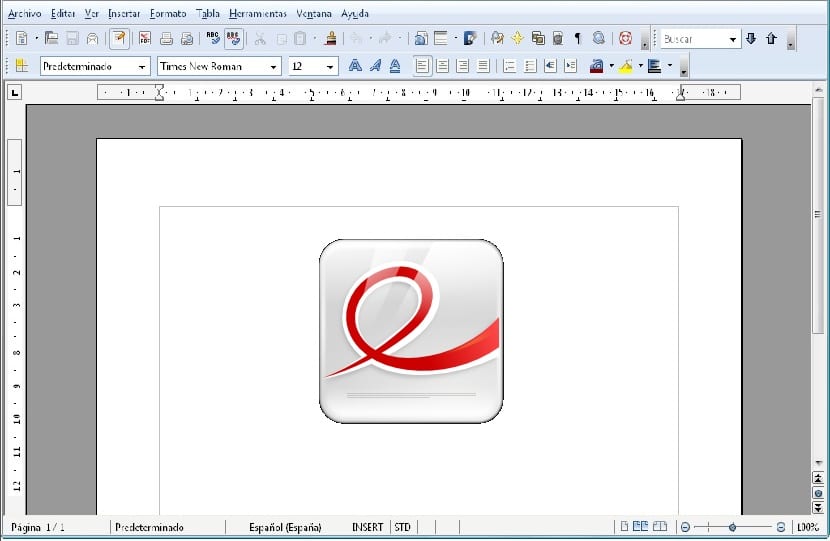
Office automation and documents
Microsoft Office
There are several office suites for GNU / Linux. They are quite good and complete and even include support for Microsoft Office file extensions, that is, you can both save and open files native to Microsoft's suite. The two alternatives to highlight are LibreOffice and OpenOffice, both projects are free. LibreOffice was born as a fork or derivative of OpenOffice and is perhaps the one that has been the most successful lately.
Adobe Acrobat Reader
Adobe has created a version of Acrobat Reader for GNU / Linux, but there are other much more interesting open alternatives. The most prominent is Evince, a PDF document reader that is lightweight, complete and has nothing to envy the Adobe program. In addition, one of the things that I appreciate the most about Evince is that it saves the page that you have been reading so that when you open it again it will go to the section where you have stayed. Other alternatives are Okular, Foxlt Reader, ...
adobe acrobat reader pro
There are good editors for GNU / Linux, although the rich PDF is still somewhat green. But you can use PDFEditor or similar, with which you can transform other types of files into PDF and edit them by adding elements.
Memo pad
The famous Windows notepad is simple and rudimentary, but it can be very useful for writing code, notes, etc. If you are looking for an alternative for GNU / Linux, you can choose one of my favorites, Gedit. Nano is another similar and simple option, you can also find more complex ones like Vi or Emacs.
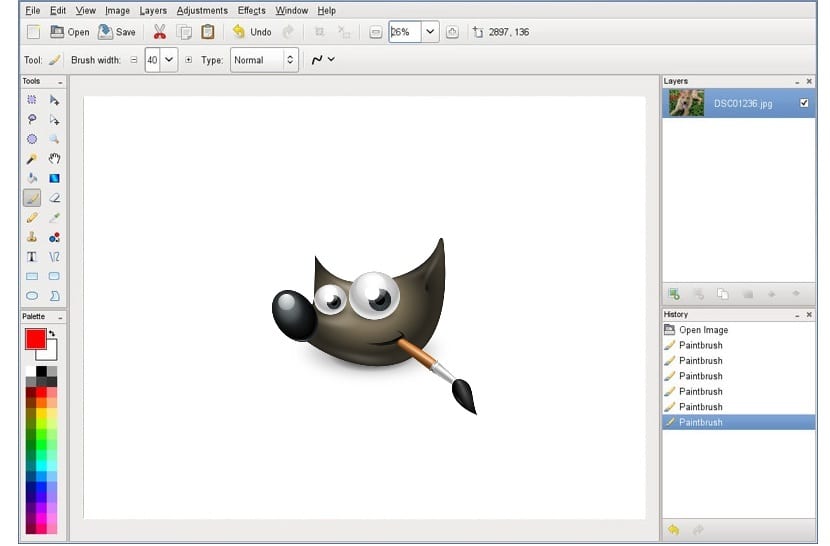
Drawing, images and photo retouching
MS Paint
And the famous Pinta It helps us to draw and gets us out of a lot of trouble because of its simplicity. If you want to find a similar program for GNU / Linux, you can find a long list. But the experience and the tests that I have carried out, always lead me to choose Pinta, although there are others like GNU Paint, ... Its interface is simple, very similar to that of MS Paint and with tools even more complete than those of this one.
Corel Draw / Adobe Illustrator
A good advanced alternative for drawing and retouching images is inkcape. It can perfectly supplement these programs.
Adobe Photoshop
You can use Gimpshop, a free and open program that closely resembles the Photoshop interface. But the best and the most suitable option is the famous GNU GIMP. Its interface is somewhat different from Photoshop, but its power, professionalism, and advanced options elevate it above any other.
Google Picasa / Microsoft Office Picture Manager
You can install programs like Shotwell, gThumb, Gwenview, F-Spot,… with which you can manage your images and edit them generating slides, among many other options.
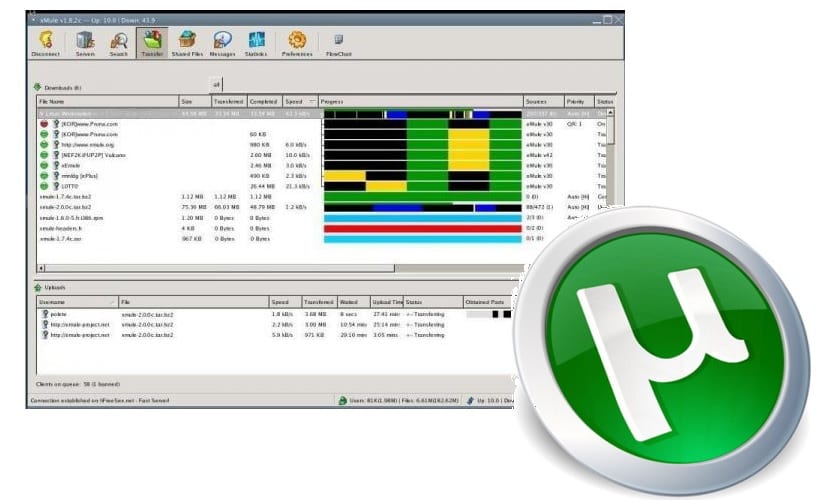
Torrent and P2P downloads
Bittorrent
There is a BitTorrent version for GNU / Linux, but I would prefer other alternatives like Transmission, Azureus, BitTornado, Ktorrent, etc., the former being the most attractive option for torrent downloads.
eMule
For P2P downloads you can go to xMule, a program almost identical to eMule in which you will not miss the famous mule for Windows.
eDonkey
If you are one of those who prefer eDonkey, you can have a program similar to this one called ML Donkey.
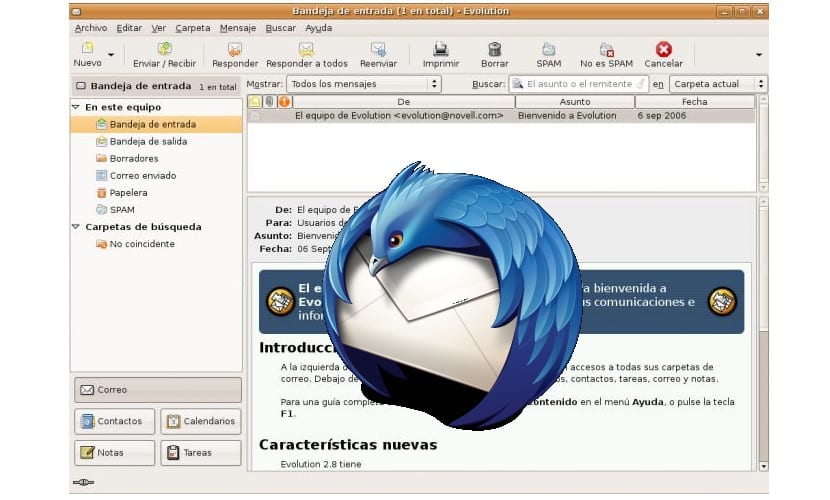
Agenda and mail
Microsoft Outlook
In Linux there are alternatives that are far superior to Outlook, such as Thunderbird or Kmail. But the most complete and interesting is Evolution. With this tool you will be able to manage your mail and have at your disposal a complete agenda to be able to manage reminders, set alarms, etc.

Instant messaging and chat
mIRC
If you like IRC and chatting, the mIRC client for Windows has substitutes. Try xChat, Kopete, ChatZilla or Chatter IRC.
Microsoft Windows Live Messenger
Instant messaging has left Linux titles like Pidgin, aMSN, KMess, Mercury Messenger, Emesene, TorChat, etc. Pidgin is one of the best and now plugins have been developed to support Telegram and its famous emojis. I recommend it to you…
Skype or Whatsapp
It is also available for GNU / Linux, but if you want something more genuine you can opt for Google Video Chat or similar.

Web browsers
Microsoft Internet Explorer
The maligned Explorer has GNU / Linux alternatives like Konqueror for those using a KDE desktop, Epiphany from GNOME, SeaMonkey, Netscape, Opera, etc.
Mozilla Firefox
But if what you used was FirefoxDon't worry, there is an official version for GNU / Linux. So you will not miss anything.
Google Chrome / Chromium
Google browsers also have a native version for GNU / Linux, as with Firefox. They are identical to those of Windows.
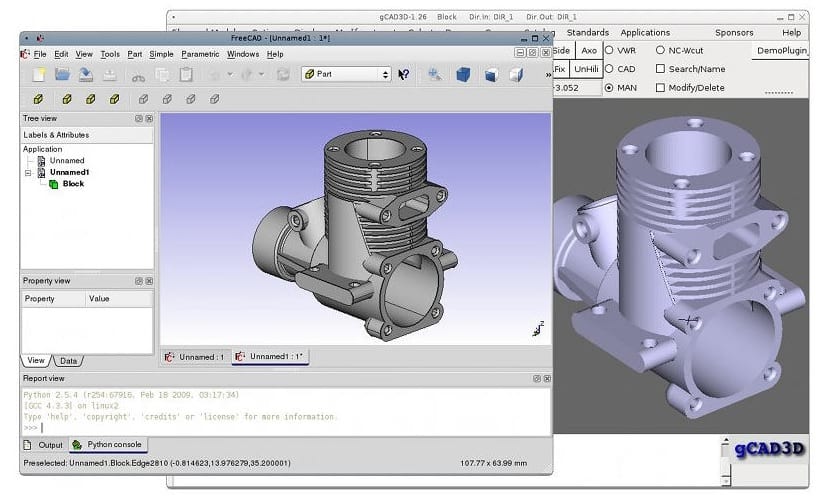
Design and Cad
Corel Motion Studio
You can take advantage of the powerful, advanced and extremely professional Blender. Maya is another alternative to these suites for working with 3D designs, creating special effects, graphics, video games, etc. With Blender, despite being free and free, it has been used in several famous Hollywood movies (eg: Spiderman), so do not underestimate its power.
Magix Video Deluxe / VirtualDub
If you want to create video presentations with your photos, add music, special effects, edit videos, make cuts, ... you can get Lives, OpenShot or Avidemux. With them you will get professional results with your videos.
Autodesk AutoCAD
I choose LibreCAD, FreeCAD, QCAD or DraftSight. The latter is a solid and professional alternative, it is even compatible with the AutoCAD document extensions (so if you have jobs edited in the Autodesk program, it may be the most interesting for compatibility).
Adobe Dreamweaver/Microsoft Front Page
To create web pages you can use programs like Nvu, KompoZer, Quanta and Aptana. But if you don't have much experience with the code and you prefer a WYSIWYG-like web editor like Dreamware, the best option is Nvu.
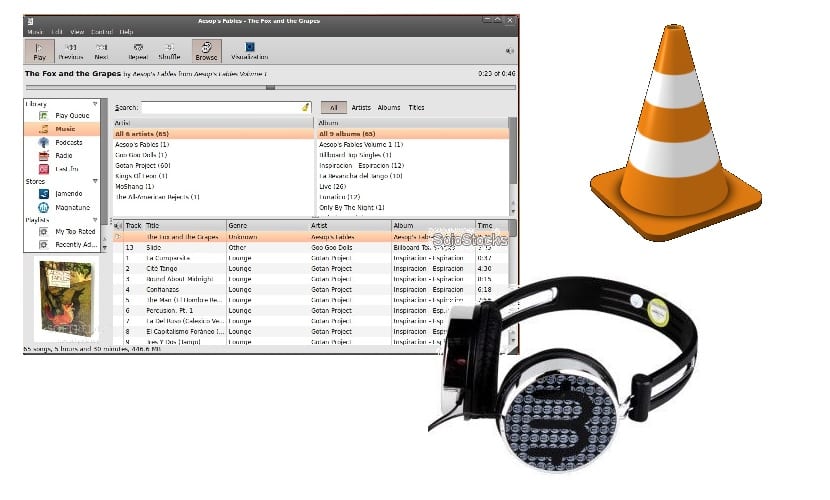
Multimedia (video, audio and converters)
Free Audio Converter
Mobile Media Converter, SoundConverter are graphical interface alternatives to the powerful tools that also exist for the console. With them you can transform a sound format into a different one.
FLV Video Converter / DVD videosoft
You can use Avidemux to convert between different video formats.
Shrink DVD
If you want to rip content from DVDs as you did with this Windows program, you can install k9Copy or the dvd :: rip tool.
Apple iTunes
It is a very famous program, which was originally created for Apple but now there is a version for Windows. Despite the fact that Linux is a * nix and shares more similarities than Microsoft's system, those of Apple have not wanted to create a version for the penguin system. But do not worry, Amarok it will help you forget it.
Winamp
As a sound player you can use XMMS, Rhythmbox, Audacious, Exaile, Kaffeine, etc. Of all I recommend Rythmbox.
VLC/Windows Media Player
VLC, Totem, Beep Media Player, Xine, Mplayer, Kmplayer, ... The version of VLC for Linux is identical to the one for Windows, but Totem and Mplayer are two very good alternatives.
jostTV
It can be perfectly replaced by the program Miro.
Fruity Loops
If you like to compose music, you will have a great application with a multitude of instruments and options with Hydrogen.

Recording CD / DVD / BD and disc images
Ahead Nero Burning ROM / Clone CD
My favorite is K3b, which is very reminiscent of the Windows program, but if you don't like it, you can download other alternatives such as Nero Linux, Graveman or the famous Brasero.
DaemonsTools
If you want to create virtual optical drives to load ISO images without burning a CD / DVD / BD, you can do it with AcetoneISO, Gmount-iso, Furius ISO Mount and GISOMount. All of them are valid and very powerful.

File compression / decompression and partitioning
WinRAR / WinZIP / IZARc / 7zip
WinRAR is also available for Linux, but I don't recommend it because it is not free. You can install PeaZIP, 7zip, Karchiver or Xarchiver. My favorite is PeaZIP, which allows you to compress and decompress a multitude of compression formats and create encrypted files.
Ax
In Linux it is called Sickle, but it is a tool with the same purpose, to divide files into smaller pieces and join them.

Security and backup
Windows Defender
The Windows firewall has its counterparts in GNU / Linux and they are called AppArmor and SELinux. Both good, especially the first one, but if you are looking for something more intuitive and simple, you can use Guarddog, Firestarter, Firewall Builder, KmyFIrewall and Shorewall.
Antivirus (BitDefender, Eset NOD32, Kaspersky, ...)
Many will tell you that it is crazy to install an antivirus on GNU / Linux because it is useless and the only thing it does is to slow down the system. You already know that GNU / Linux is more secure, robust, and the virus problem has nothing to do with the situation in Windows. But if you are looking for alternatives, you can use the versions of Kaspersky or AVG Free that exist for Linux.
Acronis True Image / Symantec Norton Ghost / Ahead Nero BackitUp / Paragon Backup & Recovery
to make backup copies, use Leave Dup, dkopp, Kbackup or one of these. There is also a version of Acronis True Image for Linux, but I recommend the first one.

Science and Technology
Autodesk AutoCAD Electrical
If electronics is your thing, there are various EDA environments for Linux that are very professional and advanced. One is Geda Schematic, a complete suite to create your projects.
TINA / SPICE / OrCAD / Crocodile Technology
Crocodile has released a version for GNU / Linux, but I do not recommend it, it causes problems. For the rest of the programs you can use KiCAD and Electric.
Fritzing
There is a version of this program for GNU / Linux. It is an interesting software to generate circuit diagrams, especially interesting for those who work with Arduino or Parallax development boards.
Celestia / Stellarium
If you are an astronomer or astronomy buff, you can install Stellarium and Celestia for Linux. Two complete programs that will bring the Universe to your desktop and will help you in your telescope viewing tasks. Planets and Kstarts you can have a real planetarium on your PC, if the two previous programs do not satisfy you, although they are the ones I like the most.
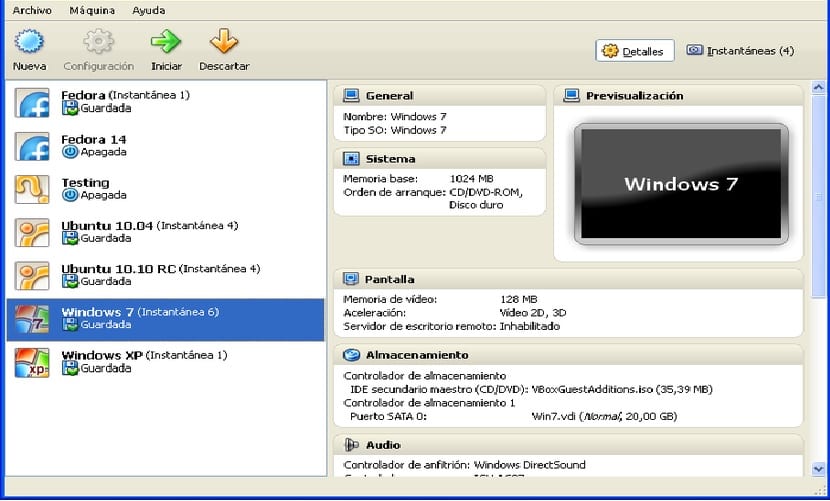
Tools and utilities
Symantec Norton Partition Magic / Partition Wizard
To create partitions, edit them, change the file system, resize their size, etc., you can use the best alternative that exists and is called GParted.
Jconverter / Super Unit Converter
If you dedicate / are a student of physics, chemistry or engineering and are constantly converting between units, you can suar ConvertAll to convert all kinds of units.
feedreader
For RSS lovers install RemoveRSS.
Everest / AIDA64 / Siftsoft SANDRA
With these programs you can know many details of the software, but especially the hardware you have in your computer (manufacturers, brand, model, supported technologies, temperatures, fan speed, ...). It is interesting to learn more and look for specific drivers. In Linux there is a program for this called hard info.
Google Earth
Many Google tools, including this one, have installers for GNU / Linux. Look for them on the download website provided by Google.
DOSBox/MAME
It is an interesting emulator to be able to install video games and programs for MS-DOS. Well, the good news is that there is a version for Linux. As for MAME, it is an emulator for classic video games that is also ready to use on Linux. If you want to know more emulators for video games, you can take a look at DeSmuME and Yabause, among others.
CamStudio
To make screankast or video screenshots, you can install RecordMyDesktop, Screankast, Xvidcap, Tibesti, Istanbul, RecordItNow, etc., the first being one of the most interesting.
Microsoft VirtualPC / VirtualBOX / VMWare
For virtualization the best thing in Linux is VirtualBOX. It is simple and versatile, although you may want to try the famous containers or the Xen tool ...
CuteFTP/Filezilla
FireFTP, gFTP, kftpgrabber, ... there are many alternatives for FTP clients, but the Filezilla it is the most interesting and it is also for Linux.

Development
Microsoft Visual Studio, Visual DuxDebugger, Dev C ++, Borland Turbo C ++,…)
IDE programs and compilers for programmers and application developers are abundant in Linux. For C, C ++, Java and other languages you can use the best one, GCC and other auxiliary tools like GDB. But if you need a complete IDE environment you can use KDevelop, Eclipse, Anjuta or Netbeans. To develop graphical interfaces, there are special IDE environments such as Glade, QT Creator, QT4 Designer, etc.
Arduino IDE / Arduino Block
They are officially available for GNU / Linux.

Accessibility
Lonquendo / Text-to-Speech and others
To go from text to speech and help people who need accessibility tools, in Linux you have a distro specially designed for these people. It's called Sonar. But in any distribution you can install programs like Orca, Onboard, eSpeak, KMouth, Jovie, ...
We look forward to your commentsIf the program for which you need an alternative does not appear in the list, feel free to write a comment to be able to help you more personally with your case.
Impressive compilation of alternatives. Thank you very much, there were programs that I did not know yet. REGARDS!
Thanks a lot…
Great article !!, very currado, very complete !!, inkcape appears instead of inkscape, I miss Master pdf editor, xnview, k3b, and of course BRICSCAD is missing, the best autocad clone !!, but I repeat, GREAT ARTICLE !!
First of all thank you. I will consider your input, but k3b is listed.
regards
The list is almost complete and is very good.
I still lack a program to replace video editors, such as Adobe Premiere or Sony Vegas.
There are them in the list (Lives, OpenShot and Avidemux) ...
Greetings.
Very good article Thank you very much my question is for audio editing software there is something a little better than audacity
Hello. You can look at other alternatives such as Linux Multimedia Studio, Jokosher, Traveso DAW, Ardor, ... As I said in the article there are many alternatives and very good ones.
Greetings and thanks!!!
Thank you very much for the information, I have not been on Linux for a long time and I was very lost. Great article.
For professional people who work on windwos with Sony vegas video or on apple with final cut pro, which similar video editor would you recommend?
I really don't know why the Linux community doesn't support WPS Office enough, which I think in an article for newbies like this should have been included in addition to the horrendous Libre Office and the bland Open Office. If you want an elegant office, really compatible with MS Office and identical, use WPS Office that already has a Spanish version and is excellent despite being in alpha even on Linux. The rest are not 100% compatible with MS Office.
Wonderful options, thanks, Regards
I totally agree with you, Kingsoft (WPS Office) is one of the few that gives MS Office minimally acceptable support on Android, and on Linux it can almost make you feel at home if you used Office intensively. As a heavy user of Windows and Office, I cannot understand how it is so ignored by the Linux world. Is it because the imitation is too good? but it would be a great workhorse to convince some skeptics to try Linux without destroying the files it receives and sends to third parties ..
For Audio and video editing, let's talk about Cubase or ProTools, MAGIX, Sony Vegas… what options are there?
Comparing Adobe Premiere or Sony Vegas with Lives, OpenShot and Avidemux, is like comparing a bike with wheels with a Ferrari. They simply do not measure up and do not serve the same purpose. Perhaps Lumiera can one day become an alternative.
For the record, I haven't used anything other than GNU / Linux for many years, but even in some applications there are no serious alternatives and non-linear video editing is one of them. Linux is far superior to Windows, but some major companies like Adobe and Sony are unwilling to release Linux versions of their programs, and there are no viable Linux alternatives.
Where if you see the absolute supremacy of Linux is in the 3D rendering, you have to remember that before Autodesc bought it, Maya did not even exist for Windows. It is the clustered versions of Linux that are used for large film productions, such as Avatar, due to the superior performance and stability of Linux without having to pay for licenses.
You have cinelerra and lightworks, those are ferraris. Actually cinelerra is a ferrari disguised as a lada
Will there be a program similar to Edraw? to make quick designs, flow diagrams, mockups, etc ...
Ample information necessary and sufficient for the newly unpacked of the Microsoft chiefdom. After so much searching, I have found interesting and simple information about GNU / linux. I feel like a lucky kid with his new toy on Three Kings Day.
My respects to you for your great work and thank you very much for sharing with your peers.
Can someone tell me if kopete is compatible with windows 7 or others, thank you very much
Congratulations on this extensive list and, as you clarified, it is both the existing software, both for Windows and Linux, which would be putting together an encyclopedia: D.
I agree with mentioning WPS from the kingsoft company. It is compatible with word, excel and power point. Both windows, linux and android (this is where I started to use it when it was initially called kingsoft office, it was like working with MS but on the cell phone). This is to maintain compatibility for those who use MS since its three xml formats are not 100% compatible with opendocument or with themselves.
LibreOffice is the one with the most development, that's why I prefer it and it uses it as an opendocument format.
I want to add to your list:
Vokoscreen. Program for video recording the desktop. Special for making video tutorials
Shutter. So far it is the one that serves me the most, it has functionalities that are found in hyper snap in windows.
Inkscape (already mentioned, I think) a good software for vector graphics design. Gimp was not designed specifically for that, they indicate it in the manual, inkscape is the one they recommend.
As the author of this post said, the list is long and extensive.
This article has served me a lot, you could make a new version of this 2016 greetings.
In the programming section I miss Lazarus, as a cross-platform IDE compatible with Delphi for rapid application development.
Greetings and my respects for your work, I need an IDE to program in PHP, I use Netbeans, but I have not been able to configure your environment properly to work in PHP properly.
There are people who are very serious in their work. Thanks for the example.
Almost everything is a lie
Comparing Photoshop to GIMP is like comparing a Ferrari to a horse cart
Linux is good for writing letters, reading mail, browsing, watching YouTube videos, listening to music, and lately playing old games, but little else.
Sound? Yes, a year or two ago from KXStudio you can do something, with its limits
But nothing else, Image? Video? Not to mention, very poor, and I also guarantee that you will spend more hours in google than working, and in some distros some things work, and in others not, it is a long pilgrimage that never ends, because the linux gurus every day They decide that this is no longer useful and now we do it in this other way, also, according to them, so that we are going to make it easy, if we can make it complicated
And for example, a button: try to see if you can find a text editor such as the windows notepad, and you will tell me when you see yourself writing text in a terminal that is uncomfortable to read, with a square cursor that makes the text unreadable ... . try, don't believe me, try
And then you will tell me How do you know? Well, because I have been using Linux for ten years, and I would love to leave Windows, but it is impossible. Nobody forces me, of course, I write this because what repairs my liver is that Linux fans all day tell those who do not know that Linux is very easy, and even better
do not tell me tricks