
One of the challenges of leave WordPress to switch to Jekyll is de what way to do the things that WordPress did with a database, but without using databases or plugins. We will see this in the parameters that remain to be completed in the config.yml file of the Minimal Mistakes theme.
The days when web pages were static content are long gone. A blog needs to provide readers with some kind of interactivity in the form of comments.. To make comments we have to facilitate the way to find content that invites them to do so, and, we must not forget that if we can get them to share our articles, we can get new readers.
To achieve this we must resort to external services. Minimal Mistakes is ready to use some of the most popular with a minimum of configuration.
Allowing reader comments
We are leaving aside a feature called Breadcrum that although it seems very useful to facilitate user navigation, it is still in the testing phase.
Regarding the comments, We can choose the following options:
- No comments
- Disqus
- Discourse
- static man
- utterances
- Other solutions
To enable comments we must go to the section Defaults which is in the final part of the file that we are editing and under the section Values change
comments a true.
Disqus
One of the things that motivated me to abandon WordPress is the amount of spam it attracts. Although the pre-installed plugin is good enough, you still have to remove the moderated comments by hand.
Disqus solves this problem by allowing you to set moderation pre-controls. Also, comments do not take up space on your server. You also don't need a database and users can register with their social media accounts.
The service requires a subscription, but the free plan is sufficient for one blog.
To select Discus as a provider in the Providers section (Below words_per_minute)
we make
provider: "disqus"
When we sign up for Disqus we generate an alias, we put it in quotes after
short name:
Discourse
Discourse, it is much more than a comment system, it is a discussion platform. To use it for free you need to install it on a serverr. The mechanism to use it together with your blog is more or less similar, only that
provider: "discourse"
And in
discourse:
server:
Goes the address of the server where the platform is.
Facebook Comments
It is not an option that I recommend as it only allows users to comment with their Facebook account. To use it you need to complete the form this page.
That form will generate a code for you. Look at the sector marked in the screenshot.
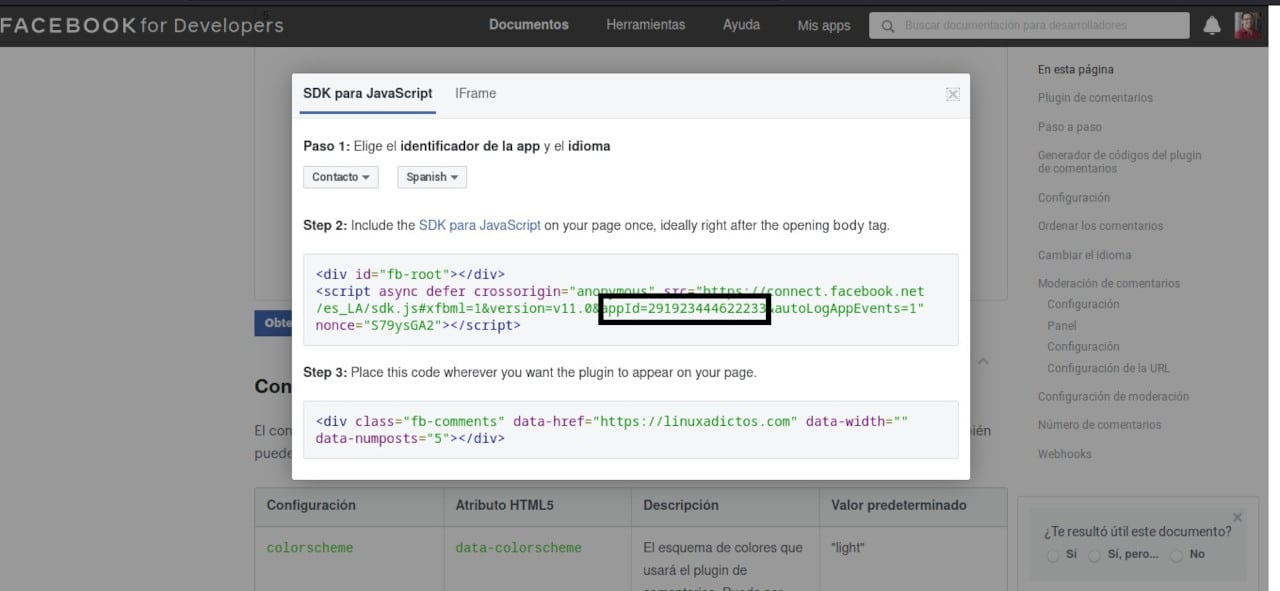
Now we complete
comments:
provider: "facebook"
appid: # Esto se reemplaza por lo que te aparece en el generador del código (Mira la captura de pantalla para guiarte
num_posts: # 5 (default)
colorscheme: # "light" (default), "dark"
Remember to remove the numbering to select the option.
utterances
This plugin te allows you to use the bug reports section of your GitHub account as a commenting platform. The objection is the same as for Facebook. It forces users to have an account on the platform.
You have to install utterances on your GitHub and modify config.yml by making the following changes.
provider: "utterances"
theme: Opta por una de los dos y ponlo entre comillas sin el numeral.
issue_term: "nombre de usuario / nombre del repositorio"
static man
Es much more than a feedback service and can also be used to generate surveys or product reviews. It's free and open source, but you need a server to host it.
Regarding its use for comments, it allows you to receive notifications and detect spam.
The Minimal Mistakes manual is not complete enough for me to elaborate on its configuration so I owe it to you for the next one.
Other solutions
In order to use other solutions we have to put
provider: "custom"
and in a folder called _includes (We create it if it does not exist) we look for (or create) another called comments_providers and there a page called custom.html we paste the embed code.
: