
BitTorrent is a protocol that was designed for file sharing point-to-point (P2P or Per-to-Per), just like aMule, eDonkey, etc. Bram Cohen designed it in 2001 and is currently maintained by BitTorrent Inc. Like other protocols such as FTP, there are several clients for BitTorrent, but the protocol should not be confused with the client that bears the same name ...
Although many associate this type of software with piracy, the truth is that it was not originally conceived for this use, but simply to share files between users over a network. Also, many companies or developers offer BitTorrent links to download your software through a client instead of just giving it the possibility of doing it from an FTP server (this is the case of many distributions).
The BitTorrent framework:
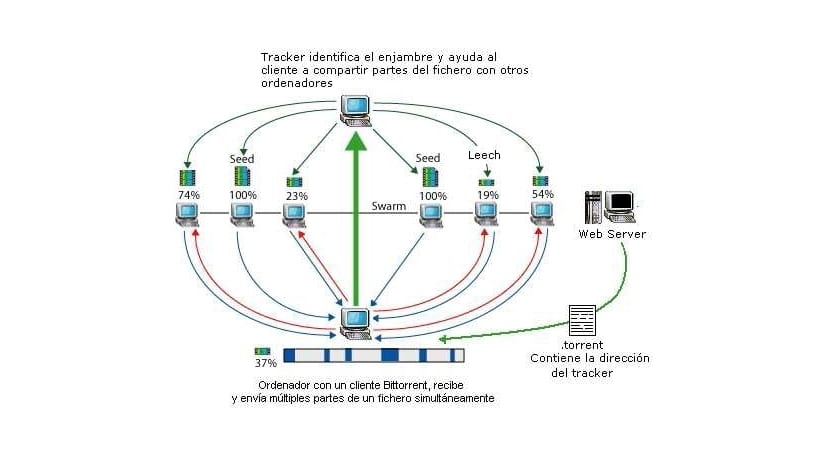
Un BitTorrent client, like an FTP client, it is software that can download the file referred to by said link through a torrent link. Most clients also allow multiple downloads to be simultaneously managed and managed so that they can be resumed at any time even if the operating system has been turned off, as is the case with other programs such as aMule.
Therefore, clients are the "visible face" of an entire network that uses this BitTorrent protocol and that they use it to carry out downloads. But for these networks to function properly, a series of components:
- Peers or points: they are the users of the network.
- Leechers or leeches: all users who download a file but do not yet have it complete and therefore cannot be considered servers of the same complete file for other users or those who download and do not share.
- Seeders or seeds: those network users who have already downloaded the file and therefore become servers of the complete file for other network clients interested in the same file.
- Trackers or trackers: It is a special server that contains information about the points of the network, allowing them to connect between them and to know which seeders to link to for the download.
- Swarm or swarm: It is the entire network of users that the traker searches for a certain file.
BitTorrent operation:

With this architecture, you just need to put it into use to be able to make the downloads. For this, the client is necessary, who will know how to exploit these resources to be able to search or download the file that you want and that is available among seeders. The steps to follow to make this work are:
- The .torrent links are the files that contain the link required for the download. They can be searched from the client, if this allows this option, or directly downloaded from a web page. The .torrent will have the information (encoded under Bencoding) that points to the tracker to join the seeders that contain the required file.
- The client program you can open the .torrent to interpret it and get the download up and running. It will also allow you to stop, cancel or pause the download to continue when you need it, it even generates the necessary files so that if you want to turn off your computer, the download will continue where it left off without wasting time.
- The client uses the information in the .torrent to connect with tracker and the peer thanks to an HTTP connection. At that moment, the tracker reports the list of users who are downloading that file and the seeds that have it complete so that you can contact them and share it. In addition, the tracker will update the list of peers to add you as one more and, if you have a complete file and are sharing it, it will add you to the list of seeds.
- Now, by means of a series of algorithms, it is already known where to look for the parts for the download and by means of TCP or UDP sockets it will contact these other users who share to start the download and start sharing with other peers automatically.
Torrent search engines
To find your .torrents files you can use both the search engines built into many BitTorrent clients and other download websites. As I said, many download websites for certain projects, such as some Linux distributions, offer an alternative to direct downloads from FTP servers, such as torrent links. But if you are looking for something more specific, you can opt for web search engines such as:
- The Pirate Bay and its clones (oldpiratebay.org, thepiratebay.la, thepiratebay.vg, thepiratebay.am, thepiratebay.mn, thepiratebay.gd,…)
- Kickass Torrent
- Torrentz
- ExtraTorrent
- YTS
- RARBG
- isoHunt
- 1337x
- limetorrents.cc
- Others…
List of the best BitTorrent clients for Linux:
Now we present you the list of the best and most prominent BitTorrent clients for GNU / Linux that exist at the moment, although there are more alternatives:
uTorrent
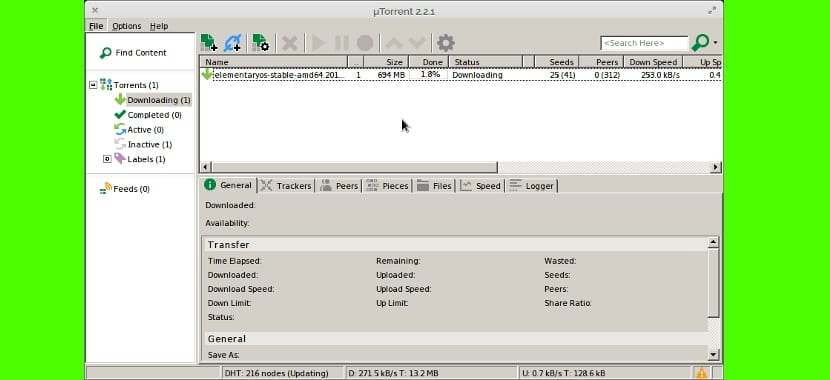
uTorrent is pronounced as micro-torrent or mu-torrent, although normally known as you-torrent. It is a well-known BitTorrent client and one of the best you can find. Its fame is due to the fact that it is fast, light and free. Although lately it loses popularity due to the discontinuity of the project ...
uTorrent was created in 2005 and has since been developed by Ludvig Strigeus, although in December 2006 was acquired by BitTorrent Inc. and is distributed under a non-free license. Many users recommend using the 2011 version, uTorrent 2.2.1, even though the latest stable version is 3.4.2 from 2014.
qBitTorrent
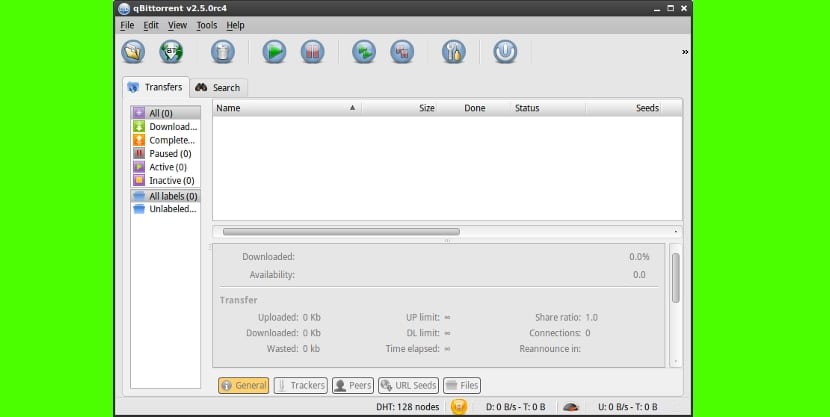
qBitTorrent is another BitTorrent client with many functionalities. It is written in C ++ and Qt4, and uses the libtorrent-rasterbar library as its base. It has become a good alternative for other clients, since it is fast and includes support for Unicode, a good integrated torrent search engine, support for PeX, allows simultaneous downloads and uploads, use of directories, etc.
If you wish and you are a user of UbuntuYou should know that it is available for download in the repositories of this distribution, as it is in other distros.
Transmission
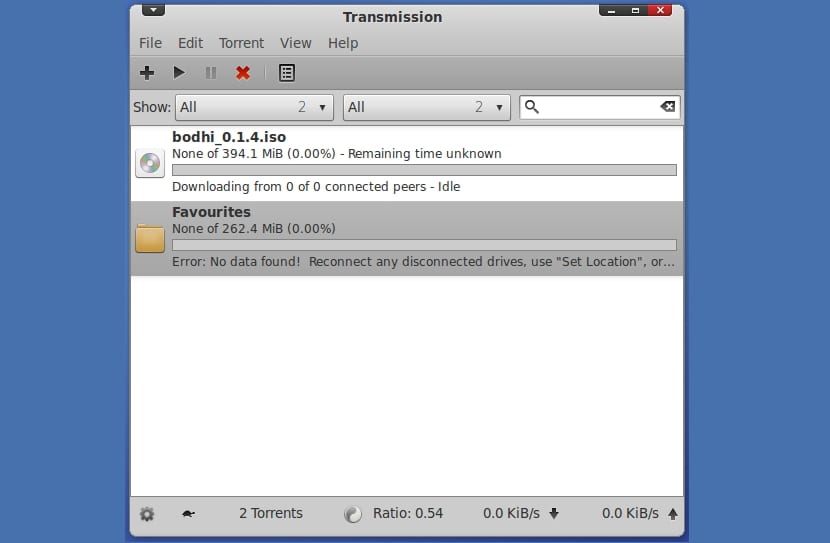
Transmission is a BitTorrent client that is present in Ubuntu and other Linux distributions based on it by default. It does not affect the performance of the system and is quite simple to use, fast, as well as functional, open source, free and cross-platform. So it can be an ideal option for new users, with a simple interface (GTK + and Qt).
Use few hardware resources, so you can be working with other programs even if you don't have a very powerful computer. If we compare it with Vuze, it needs fewer resources despite maintaining very good functionalities, although they do not have as many advanced options as other clients.
Vuze
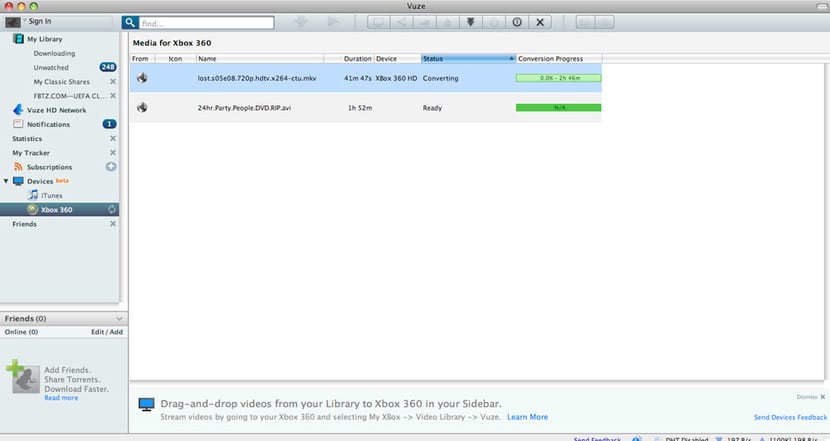
Vuze is the most powerful BitTorrent application in the world, or at least that is what its developers and users assure. Before it was known as Azureus, developed in Java language and open source. The downloads are very fast and it works remotely via the web to be able to manage the downloads from any device and wherever you are.
Integrates Streaming for high definition videos or DVD quality of the contents through a service that offers the Californian company Vuze Inc., the one in charge of developing it. Despite these advantages, Vuze consumes more resources than other clients, such as uTorrent or Transmission.
Deluge
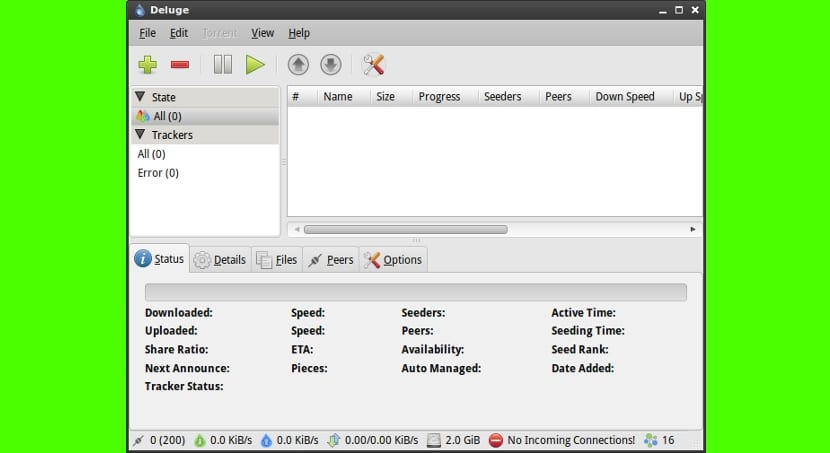
Deluge, along with Transmission, is another of the best for Linux. It is written in Python and GTK + through PyGTK. It is cross-platform and can be used on any POSIX-compliant operating system. But as you can imagine, being based on GTK it offers native and full support in GNOME and Xfce desktop environments ...
Deluge's philosophy is to be light and efficient, allowing multiple downloads at the same time and not consuming too many resources. So Deluge not interfering with other jobs you are doing at the moment.
fat rat
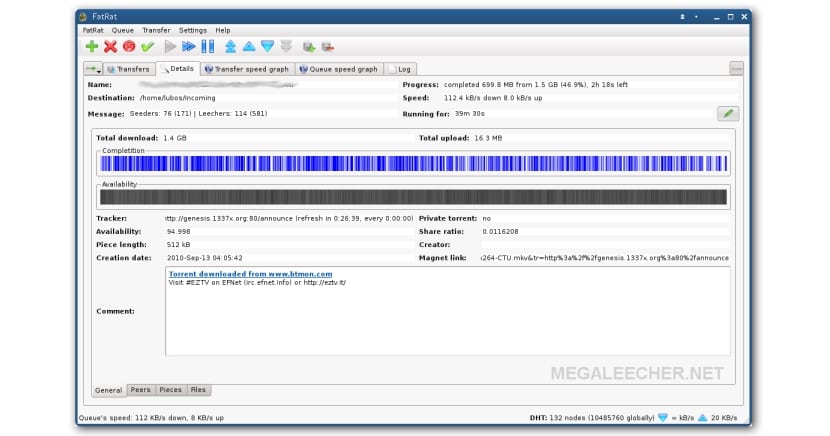
Few know and use FatRat, but for that it should not be belittled. It is a program that is a BitTorrent client and download manager, all in one. It supports HTTP (s), FTP, Socks5, HTTP proxies protocols, and can manage downloads from portals such as RapidShare, etc.
Ktorrent
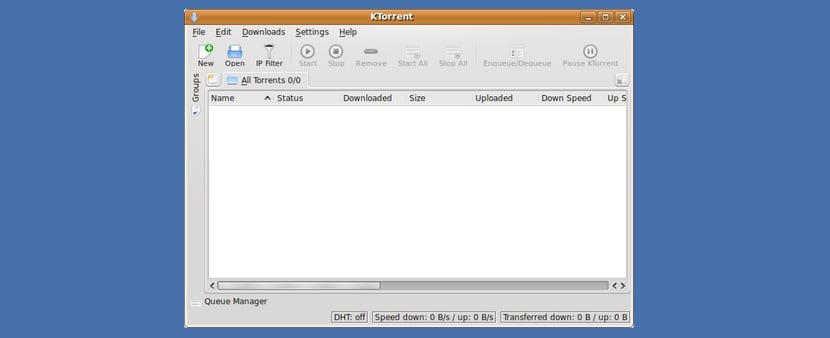
KTorrent is the equivalent of Deluge but for KDE desktop environments. It is written in the C ++ and Qt programming language, and is also part of KDE Extragear. Its interface is very simple and easy to use. It is a good and interesting option if you use KDE and one of the most popular ones.
BitTornado
BitTornado is another client and successor to Shadow's Experimental Client.. Considered one of the most advanced for this protocol, so a good option if you want more advanced options. It has a good interface and offers new and interesting features: limitation of downloads and uploads, detailed information about connections with other clients, UPnP, support for IPv6, etc.
torrent
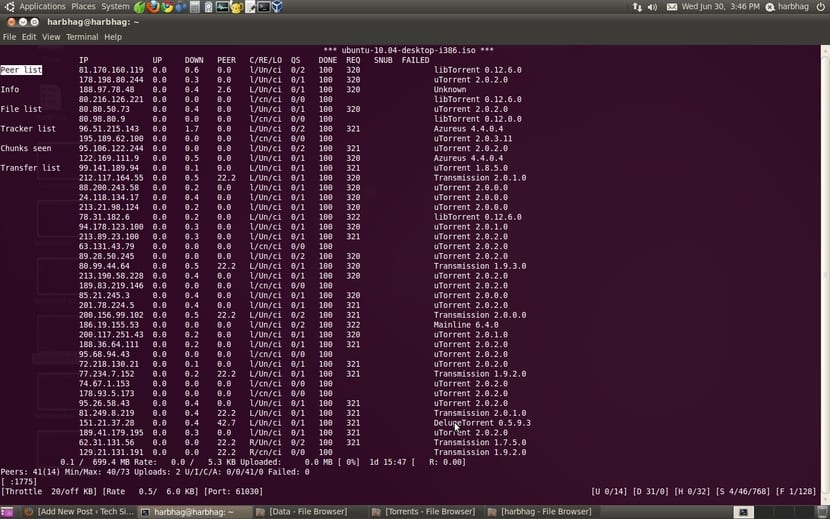
rTorrent is a BitTorrent client in text mode, therefore not suitable for inexperienced users or those who do not like to work from the terminal. Despite its lightness and simplicity, not having a graphical interface does not mean that it is a good client that can rival others.
rTorrent is based on the libtorrent library and was written in C ++, with a design philosophy based on efficiency and speed ... Therefore it is a great idea if you have very limited resources on your team.
aria2
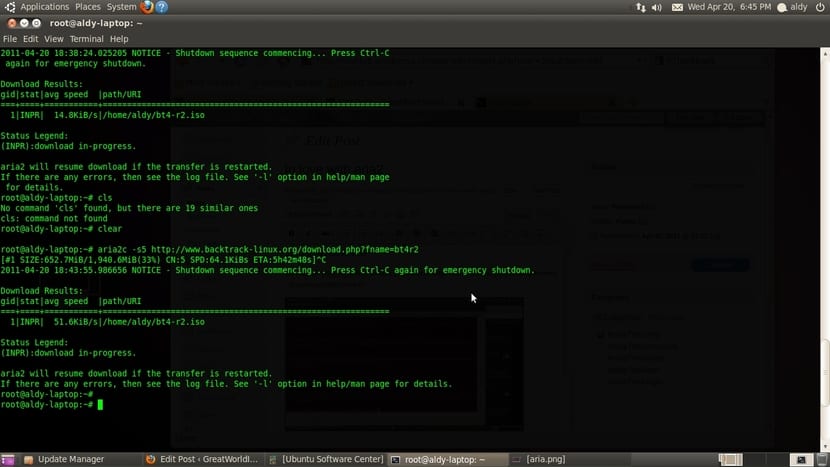
Aria2 is not a BitTorrent client as suchIt is a text mode tool, therefore it consumes very few resources, but from which you can download files or share them in a multitude of protocols. Not only does it accept BitTorrent, you can also manage HTTP, HTTPS and FTP downloads from the console.
TorrentFlux-B4RT
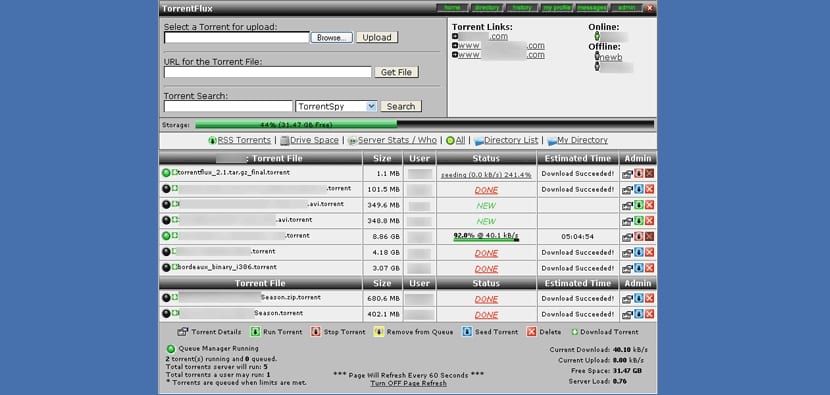
Torrentflux is a BitTorrent client that can be installed on servers with different operating systems: GNU / Linux, Unix and BSD. Once installed, it can be configured and managed from an intuitive and simple web interface, since it does not have a graphical interface as such.
It is available in several languages and allows to have several users at the same time, allowing each one to have different download lists in their session and different configurations without interfering with each other. Thanks to the web interface, it allows you to do many functions, including searching for torrents directly from trackers or searching for them in a traditional way. In addition, there are tools and utilities developed by third parties to complement Torrentflux.
Frostwire
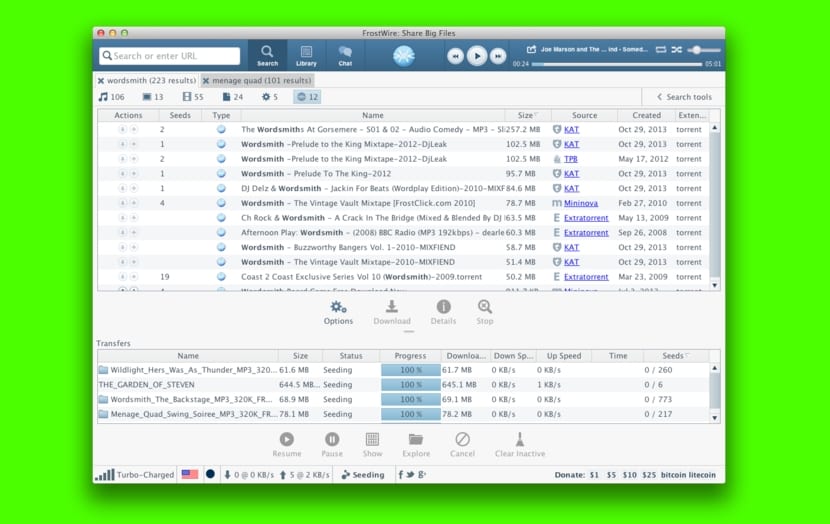
Although FrostWire may not be one of the best BitTorrent clients, is available on multiple platforms, such as Windows, Mac OS X, Android, and Linux. It stands out for its ease of use and does not have integrated advertising that can annoy during downloads, as it happens in other free clients.
It has a complete search engine to search using different filters and use several sources at the same time so that there is a better chance of finding what we are looking for. In addition to managing and searching our downloads, you can also play the multimedia content that we download.
Tixati
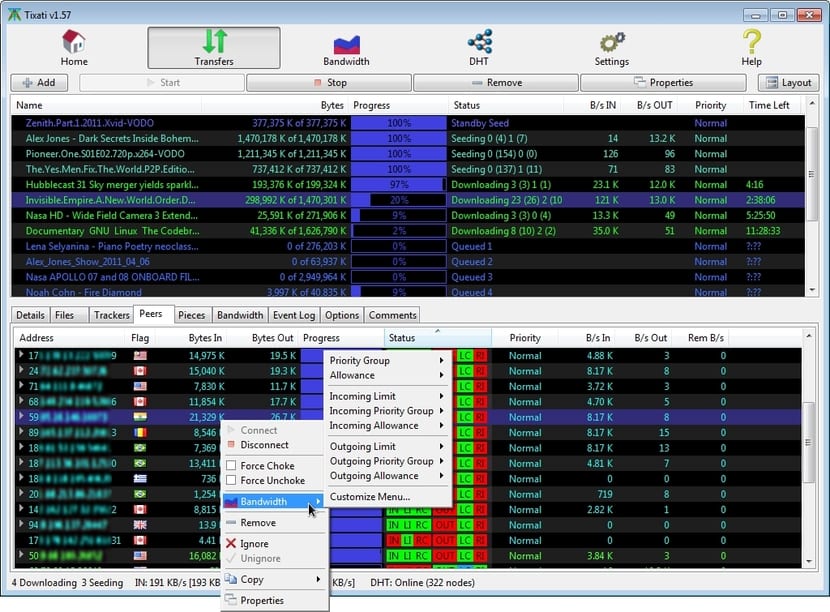
Although it is available for Windows from the start, Tixati has also been implemented for Linux. It is preferred by many because it is light and allows fast downloads. Its graphical interface is primitive, but it offers the basic functionalities that everyone is looking for and it is not too complicated.
BitTorrent and the cloud

The cloud offers new services and very interesting possibilities, which if combined with existing technologies open up a new world of opportunities. If we combine Cloud Computing and BitTorrent we have an example of this, since there are cloud services to download and share using this protocol.
There are many services in the cloud, both free and paid and they are perfect if you want to have more resources or do not want to leave your computer on for hours or days. Among the options we find different offers of download speeds, storage space in the cloud for downloads, etc.
Some examples of services of this type are:
- bit port: offers unlimited download speeds and 2GB of cloud storage to save your downloads until you decide to download them to your device. This is the free plan, but if we want more, there are plans for 5, 10 and 15 dollars a month with better services, among others the possibility of having space of 30GB, 100GB and 250GB respectively.
- Winter: a cloud service with unlimited storage space and free registration. A good option if you prefer storage capacity, although for my taste, Bitport is much better.
- Others: filestream.me, ZbigZ, BTCloud, ...
Do not forget to leave your comments with criticisms, suggestions or doubts… I hope this article has helped you to choose a BitTorrent client.
Hive unlimited free space?
I just read this - >> http://blog.hive.im/post/129120990154/hive-shutdown-notice
Recommending utorrent is the worst thing to do, the reason why people recommend old versions is because after a certain update utorrent started adding cancer-causing ads (recommended torrents, advertising banners, etc.) and they don't want to change clients by "who knows why", it goes without saying that these versions have vulnerabilities that were fixed in later versions and therefore are not recommended. Now, the newer versions are also not recommended because of the bad attitude of the developers, not because the project is abandoned (these people are greedy), that is, there was a time when they included the utorrent function to use a large part of the processing your cpu to mine bitcoins (for the benefit of THEM obviously) without the consent of the user, imagine the impact it would have on the useful life and performance of your machine having it all the time it is turned on "working" to make money for them. this people. For people who updated from the application, it was activated without any warning and for those who installed for the first time an announcement appeared that if they wanted to activate it or not, although this feature was activated regardless of whether it was rejected. Fixing this problem was quite a hassle and the project leaders were going crazy in their official forum and in their support section. That was last year and I stopped following the project since then.
I didn't know that, those people are the devil.
Agree with Kimi6 uTorrent is no longer an option. Poor development practices and dishonest ambition have taken away his position that he would have well deserved a few years ago.
Very good article. I am not going to comment on which is better or worse client, I AM NOT SO SOPHISTICATED, spartan at all costs, that I go down and go. That is why I am comfortable with BitTornado the few times that I use Windows or Transmission which comes by default installed in almost any GNU / Linux distro. I actually use them to download the GNU / Linux distributions that I want to test.
BUT HERE IS THE REASON for writing these lines: «BitTorrent Sync» an API created by Leo Moll (Twitter @Tuxpoldo, there you will see the links to the subject in the various «tweets»).
The idea is simple: we need to distribute our ISO images of the GNU / Linux downloaded on our computers and in our city (for all intents and purposes I consider it a local area network) and from there in turn form repositories (they have nothing to do with with BitTorrent, I cite it as an example).
Well, it works similar to "rsync" but with the graphical environment and Transmission characteristics: not only download the ISOs that "terrify" mirrors so much, but also the updated .deb packages we can keep them synchronized and we can invite them to anyone who has the same interests in creating repositories.
In short, it is something that I have not implemented yet but I see a future, possibility.
Finally another thing: when you finish downloading, STAY CONNECTED AND CONFIGURE TRANSMISSION TO UPLOAD DOUBLE THE DOWNLOAD and stop automatically, everyone in the community that provides GNU / Linux through Torrent will thank you deeply {even better: always leave - if you can - connected with speed limits for the day and free for the night, according to your waking hours; Transmission has that option, a little turtle icon appears when 8-)} is activated.
THANKS FOR YOUR ATTENTION.
hei !! Great review of programs. Thank you very much, I have already signed up to do some test and such.
Lately I was using qtorrent, which is available for win-lin-mac and so I use the same everywhere ... although I only use it for linux isos to virtualize and little else.
Thank you very much for your work.
Transmission seems to me to be a very correct program, very light and quite intuitive.
good has allowed me to know the different existing applications