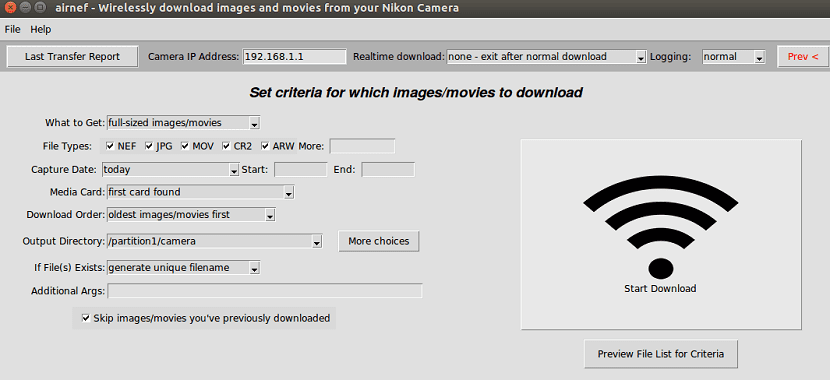
Airnef is a utility open source that is mainly used to transfer and / or download photos and videos from Nikon, Sony and Canon cameras to your computer. This utility is only compatible with Wi-Fi equipped cameras.
The Airnef utility Supports almost all the latest versions of Nikon cameras, it is also compatible with Nikon cameras that have external Wi-Fi adapter like WU-la and WU-lb. this interface is also compatible with various versions of Sony and Canon cameras.
About Airnef
The Airnef app offers us a real-time download mode, which means that it allows the transfer of images to the computer while recording them.
This function is only applicable for cameras that support this real-time recording and transfer function via Wi-Fi.
With this function, photos can be transferred automatically as soon as Wi-Fi is turned on. This is possible without user intervention on the computer.
This utility it is compatible with various operating systems such as Windows, Mac and Linux.
Some of the characteristics of Airnef that we can highlight:
- You can easily download all the images and videos with one click, either to the computer or to the cameras.
- Airnef runs on Multimedia Transfer Protocol (MTP) for fast downloading of images and videos, thus maintaining performance of around 2,5 Mb / s.
- You can easily transfer and / or download videos and images with the use of some broad criteria like specific folder, file type, image, video capture date, card slot and many more.
- While downloading images or videos you can choose the order as the most recent or the oldest.
- This utility provides a renaming engine, which allows you to modify directories and file and folder names.
- Whenever any transfer fails, the application continually retries to communicate the data that failed.
- You can easily resume paused files exactly where you left off and in the middle of the file as well.
- Camera time is automatically synchronized to system time.
- The Airnef utility has a graphical user interface (GUI) which helps to visually select the folder of files downloaded or to be transferred and so on.
How to install Airnef on Linux?
Si want to install this utility on their system, you can do it by following the steps we share with you below.
We must open a terminal and execute the following command:
wget http://www.testcams.com/airnef/Version_1.1/airnef_v1.1_Linux_Binary.tar.gz
We proceed to unzip the package with:
tar -xvf airnef_v1.1_Linux_Binary.tar.gz
We enter the created directory and We execute the application "airnef" by double clicking or from the terminal we execute it with:
python airnef.pyw
In the case of Arch Linux and derivatives we can install the application from the AUR repositories, we only have to have a AUR assistant for this.
You can check the following article where I recommend some.
Solo We must execute the following command from the terminal:
aurman -S python-airnef
And ready with it, we can start using the application in our system and generate the synchronization with your camera and the application.
How to use airnef on Linux?
The steps to follow during the file transfer are as follows:
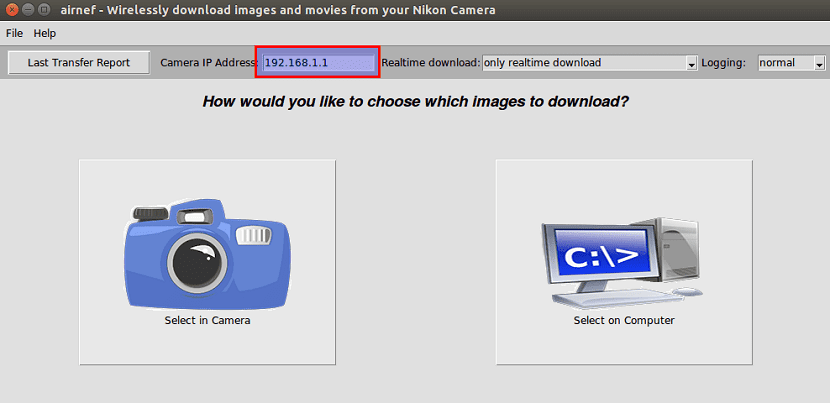
First of all, you they have to connect the camera to the same Wi-Fi network as the computer.
Then on the computer, start the Airnef application and make sure that in the camera the IP address is set to the local address "192.168.1.1". This is the default IP address for the Nikon camera.
Then click "Select on computer", select the files you want to transfer, the download location and so on, and then click the "Start download" button.
After clicking "Start Download", a terminal window should show the connection and transfer status
To stop the transfer, press Ctrl + C in this window.