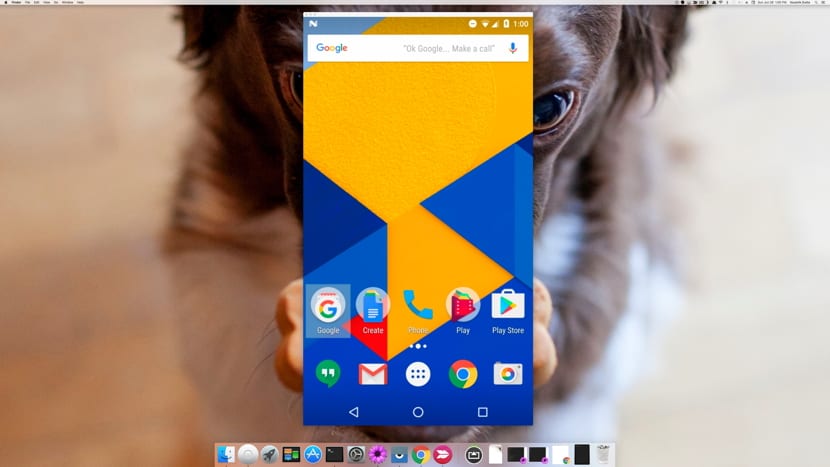
Having the need for be able to control my Android phone from the pc from my work, where I have almost everything limited thanks to the sysadmin, I had to look for an application that will allow me to connect you remotely without the need to install a client on the pc.
And this was where I came across Vysor, an extension designed for Chrome With which it allows us to remotely connect to our Android phone by only installing its application on our phone and having the extension installed in our browser.
While Vysor it is an excellent option in the face of this problem I have so I decided to install it. As we only need Chrome for this task, we can install this option on any system in which we can install Chrome.
How to install Vysor?
The first thing we must do is install the extension in our browser, the link I leave it here so you can acquire it.
As a second requirement we must have ADB controllers since we must connect our phone to the pc so that the application recognizes it and installs its apk on our phone. In most of the current systems they have the drivers for Android natively.
Once this is done, we go to "chrome: // apps" and we open Vysor and click on the button "Find Devices", it is worth mentioning that we must have our phone connected by USB, it will show us our device we click on it.
On the first occasion, as I had already mentioned, I installed your application. From here you have two options which is the free version and the paid version.
In the first version as all free, it contains ads and the other against that I have found is that it is necessarily that the phone must always be connected by USB.
And in the paid version they remove the ads and add the option of being able to connect wirelessly.
Although there are other options such as TeamViewer in my case I do not have access to this option since it is necessarily to install the client on the pc, so the option without installing something else on the computer is this.
Well, do not complain about the administrators of your work, in mine I cannot use that extension because since only a few extensions are allowed I get this message:
Has the administrator blocked the Vysor extension?
That is more regrettable, then I can be grateful that they allow me to use Chrome as I please: p