
VLC Media Player is an excellent multimedia player to enjoy music, videos and everything else. It supports a wide range of formats, so you can easily play multimedia content.
Su intuitive graphical user interface It features various controls that give you a pleasant experience. Even it can play multimedia content through CDs or DVDs and transmit it over networks.
It is a lightweight tool that offers the best performance despite consuming limited system resources.
The VLC media player can play many different file formats, of which we can highlight a few Common multimedia formats supported: WAV, MOD, WMA, ATSC, MPEG-4, RealAudio, FLAC, QCP, AMR, MP4, MP3 and many more.
You can compile a playlist of your favorite music and movies and save it as a separate file so you can enjoy it whenever you want.
The software also allows you to stream your compiled playlist over a network or save it to a secondary storage device.
In addition to it the рrоgrаmа ѕе ејесutа bајо multiples ѕіѕtеmаs ореrаtіvоs (Wіndоwѕ, Мас ОЅ Х, Linux, Android, iOS and more). Тіеnе unа іntеrfаz аgrаdаblе multіlіngüе у, у máѕсаrаѕ аdmіtе tіеnе muсhаѕ орсіоnеѕ соnvеnіеntеmеntе оrgаnіzаdаѕ boxes in mеnúѕ dеѕрlеgаblеѕ.
About the new VLC Player 3.0.4 player update
The new version of the media player VLC Media Player 3.0.4 has been released. This release fixes a critical security issue in VLC in addition to it fixed captioned snapshot when using hardware acceleration.
Of the other improvements and features that can be highlighted, we find the following:
- Major improvements in hardware decoding for macOS, notably faster, supporting more samples, and eliminating hangs / deadlocks
- Improved support for DxVA2 and D3D11 decoding, please fix crashes when searching and fixing broken driver blacklist.
- Fixed forced SSA subtitle lineup
- Fixed MIDI playback on macOS
- Playback support added for ProRes 4444 XQ
- Fixed tooltip when using Wayland
- Updating of most translations
- Fix for ChromeCast compatibility with the web interface
How to install VLC 3.0.4 on Linux?
If you want to install this popular media player on your Linux distribution, They can do it by following any of the methods shared here.
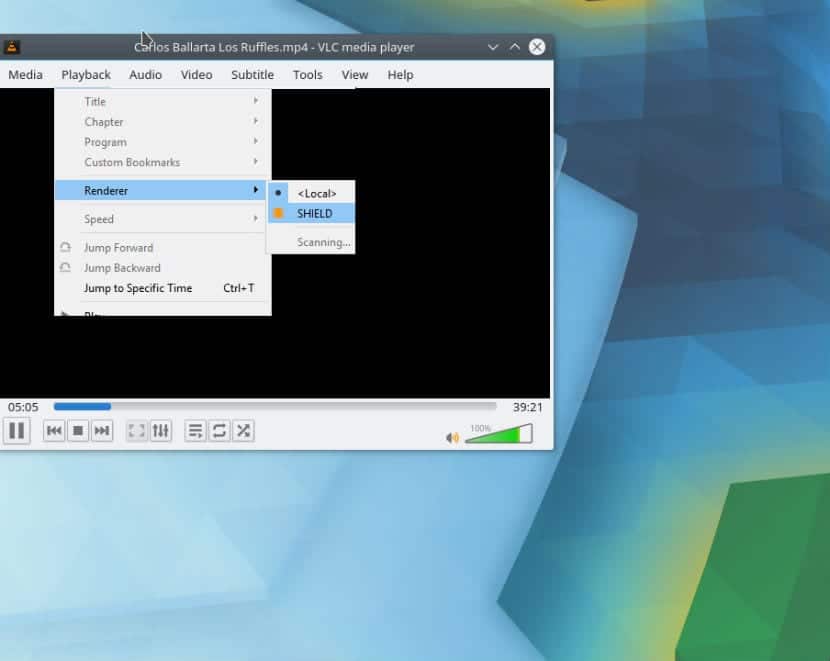
For those who are Debian, Ubuntu, Linux Mint and derivative users, just type the following in the terminal:
sudo apt-get update sudo apt-get install vlc browser-plugin-vlc
While for Those who are users of Arch Linux, Manjaro, Antergos or any distribution derived from Arch Linux, we must type:
sudo pacman -S vlc
If you are a user of the KaOS Linux distribution, the installation command is the same as for Arch Linux.
Now for those who are users of any version of openSUSE, they only have to type in the terminal the following to install:
sudo zypper install vlc
For those who are Fedora users and any derivative of it, they must type the following:
sudo dnf install https://download1.rpmfusion.org/free/fedora/rpmfusion-free-release-$(rpm -E %fedora).noarch.rpm sudo dnf install vlc
For The rest of the Linux distributions, we can install this software with the help of the Flatpak or Snap packages. We only have to have the support to install applications of these technologies.
Si want to install with the help of Snap, we just have to type the following command in the terminal:
sudo snap install vlc
To install the candidate version of the program, do it with:
sudo snap install vlc --candidate
Finally, if you want to install the beta version of the program you must type:
sudo snap install vlc --beta
If you installed the application from Snap and want to update to the new version, you just have to type:
sudo snap refresh vlc
Finally for qThose who want to install from Flatpak, do it with the following command:
flatpak install --user https://flathub.org/repo/appstream/org.videolan.VLC.flatpakref
And if they had already installed and want to update they must type:
flatpak --user update org.videolan.VLC
The best player of all!