
VLC Media Player is a highly portable media player for various audio and video formats (MPEG-1, MPEG-2, MPEG-4, DivX, mp3, ogg,) as well as DVD, VCD and various transmission protocols. It can also be used as a server to broadcast in unicast or multicast on IPv4 or IPv6 on a high-bandwidth network.
VLC can play almost any multimedia format as it supports a huge number of multimedia formats and does not require you to download additional codecs.
The media player features a complete streaming server, with extended features like video on demand, on-the-fly transcoding, granular speed controls, frame-by-frame advance, and more.
New version of VLC Media Player 3.0.5
While most developers tend to focus on one feature at a time, a the folks behind VLC love to present a ton of features at once.
This new 3.0.5 update is packed with features and software tweaks that will make your media player perform better than ever.
The VideoLAN project has released a corrective version of the VLC 3.0.5 media player. The new version adds an alternative dav1d decoder for AV1 format, developed jointly with the FFmpeg project and aimed at achieving maximum performance and portability.
By default, the AV1 has a fully featured libaom decoder. For AV1, the unpack code for media containers has also been improved, and a load data wrapper (wrapper) has been added.
In this new release of VLC Media Player 3.0.5 You can find that improved support for the YouTube service and ChromeCast devices.
On the other hand, the use of hardware accelerated decoding has been disabled on some older Intel GPUs.
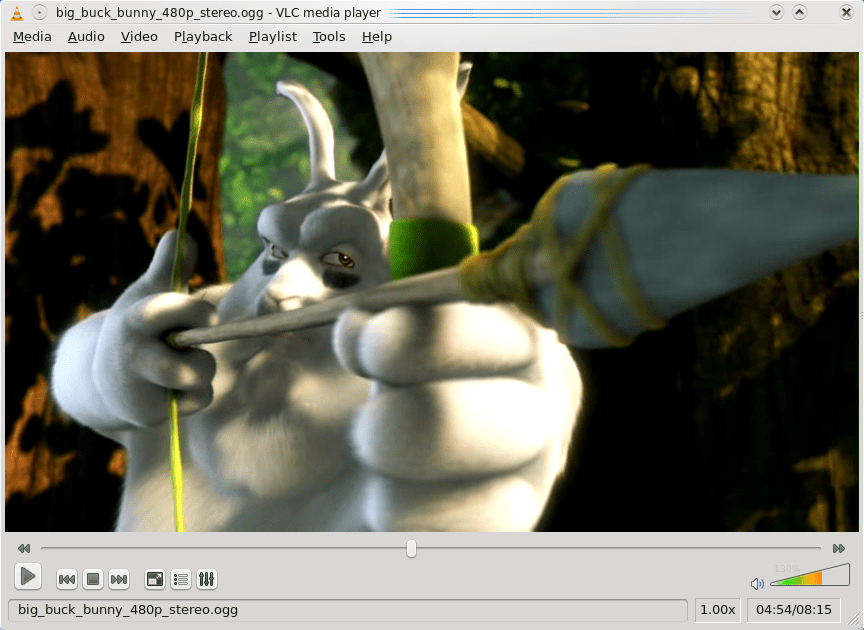
Another feature of this new release that is worth mentioning is that the acceleration issues on the AMD RX Vega GPUs have been resolved.
Of the other characteristics that we can mention are:
- Improved RTSP playback.
- Fixed menu and positioning issues for BluRay.
- Added support for macOS 10.14 (Mojave). Updated dark theme. Package delivery for macOS Mojave includes package verification, which also requires certification with a digital signature and all connected plugins.
- Fixed issues with using hardware acceleration on Windows and macOS platforms.
How to install VLC Media Player 3.0.5 on Linux?
For those who are Debian, Ubuntu, Linux Mint and derivative users, just type the following in the terminal:
sudo apt-get update sudo apt-get install vlc browser-plugin-vlc
While for Those who are users of Arch Linux, Manjaro, Antergos or any distribution derived from Arch Linux, we must type:
sudo pacman -S vlc
If you are a user of the KaOS Linux distribution, the installation command is the same as for Arch Linux.
Now for those who are users of any version of openSUSE, they only have to type in the terminal the following to install:
sudo zypper install vlc
For those who are Fedora users and any derivative of it, they must type the following:
sudo dnf install https://download1.rpmfusion.org/free/fedora/rpmfusion-free-release-$(rpm -E %fedora).noarch.rpm sudo dnf install vlc
For The rest of the Linux distributions, we can install this software with the help of the Flatpak or Snap packages. We only have to have the support to install applications of these technologies.
Si want to install with the help of Snap, we just have to type the following command in the terminal:
sudo snap install vlc
To install the candidate version of the program, do it with:
sudo snap install vlc --candidate
Finally, if you want to install the beta version of the program you must type:
sudo snap install vlc --beta
If you installed the application from Snap and want to update to the new version, you just have to type:
sudo snap refresh vlc
Finally for qThose who want to install from Flatpak, do it with the following command:
flatpak install --user https://flathub.org/repo/appstream/org.videolan.VLC.flatpakref
And if they had already installed and want to update they must type:
flatpak --user update org.videolan.VLC