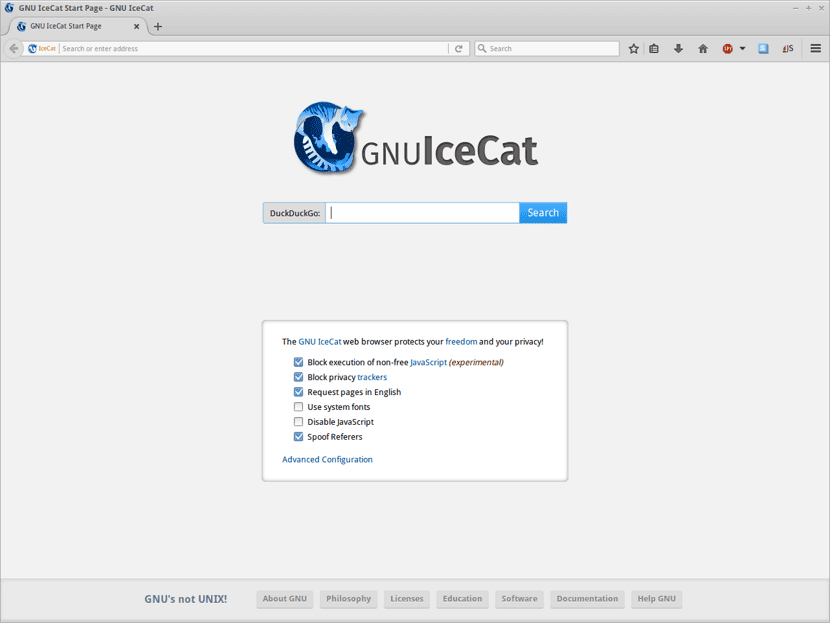
The GNU project recently announced the introduction of a new version of the web browser IceCat 60.7.0. The launch is based on Firefox 60 ESR code, modified in accordance with the requirements of the completely free software.
En particular, non-free components have been removed, design elements have been replaced, The use of trademarks has been suspended, the search for add-ons and non-free add-ons has been disabled, and additionally, add-ons have been integrated to improve privacy.
The basic package includes LibreJS plugins to block processing of non-free JavaScript code, HTTPS Everywhere to use traffic encryption on all sites where possible, TorButton to integrate with the anonymous Tor network (working on the operating system requires the launch of the tor service).
As well as HTML5 Video Everywhere to replace the Flash player with an analog based on the video tag and implement a private viewing mode in which resource downloads are only allowed from the current site.
DuckDuckGO is used as the default search engine, sending requests over HTTPS and without using JavaScript. There is the possibility to disable JavaScript processing and third-party cookies.
By default, the HTTP DoNotTrack header is populated and the HTTP Referrer header always transmits the name of the host to which the request is directed.
The following features are disabled: security check to open sites in Google services, Encrypted Media Extensions (EME), Telemetry Collection, Flash support, Search suggestions, API location, GeckoMediaPlugins (GMP) and plugin check with digital signatures. WebRTC is modified to block internal IP leaks when working through Tor.
Main new features of GNU IceCat 60.7.0
With the release of this new version of the browser, We can find that the ViewTube and disable-polymer-youtube add-ons are included to the browser, allowing you to watch YouTube videos without including JavaScript.
On the other hand we can find that privacy related settings were improved in this new release of IceCat 60.7.0. Since by default, the following options are included: replace the Referer header, isolate requests within the main domain, and block the sending of the Source header.
Besides that LibreJS plugin has been updated to version 7.19rc3 (support for the Android platform has appeared), as well as the TorButton reaches version 2.1 (note indicates 0.1, but it's probably a typo) and HTTPS Everywhere has been updated to version 2019.1.31.
Also GNU IceCat 60.7.0 comes with an improved Interface to detect hidden HTML blocks in pages.
Finally another point to highlight is the configuration of the third-party request blocker that is modified to allow requests to the subdomains of the host of the current page, to the well-known content delivery servers, to the CSS files and to the servers with resources for YouTube. .
How to install IceCat on Linux?
For those who are interested in being able to install this web browser on their systems, they can do so by following the instructions we share below.
Natively IceCat is found in most of the repositories of current distributions from Linux, so they will only have to wait to be able to install this new versionas it takes a few days to update the packages.
In the case of Arch Linux, the package has already been updated in the AUR repository, so its installation can be done by executing the following command:
yay -S icecat-bin
Finally, for those who want to install the browser from its source code, it can be downloaded from the following link.
IceCat runs its own plugin service, available completely free of charge. Hundreds of add-ons are available to make IceCat a productive web browser like Firefox. Also, it focuses more on security compared to Firefox. You can check the details of their free add-ons on its official page.