
The new version of the instant messaging client Telegram was recently released, which reaches its new version 1.13.13 with which it adds some new improvements and features.
Called by some "alternative to WhatsApp", Telegram is an encrypted instant messaging program that focuses on speed, it is fast, easy to use.
Telegram can be used on multiple platforms and devices connected to your cell phone number instead of a traditional login.
This application offers the user different options, from the options of creating chat groups with around 200 people.
It is also possible to share videos up to 1 GB, it is possible to send numerous photos over the Internet.
About the new version of Telegram

The telegram project announced the update of its mobile and desktop applications with several small improvements.
In this new version of Telegram 1.3.13, its desktop version has a new night theme, options to define notifications and the ability to search and export chat history.
This new export function in Telegram has become more secure due to the "improved password hashing algorithm" to protect passport telegram data.
To be able to export the Telegram chats from the desktop application, you only have to go to "Settings" and "Export Telegram data", select the items you want to include and click the Export button.
If you want to export a Telegram chat, just open the conversation, click on the drop-down menu and select the option 'Export chat history.'
You can view your exported HTML files in "attractive format" to a common web browser.
New themes for Telegram
The desktop client also received a new "Night Theme" which can be set to activate automatically at night.
Not that you are limited to standard themes, because the messaging client now has a shell.
With the latest update, you can assign custom day and night themes and quickly switch between them.
Exceptions in notifications
All the Exceptions in notifications are a feature that users will want to use Telegram.
If you participate in multiple public groups, private groups, create the broadcast channels and have multiple individual chats, the notification service can be somewhat annoying.
With this update in the applications for mobile devices and computers, rules were created about what notifications see and what not.
Just go to "Settings" and "Notifications" and enter the usernames whose notifications you want to challenge the global rules.
For example, you can choose to disable all notifications from Telegram, but an exception can be made for certain contacts that you choose, so that you can receive alerts of their messages.
Alternatively, you can turn on notifications for everyone, but exclude alerts for a specific individual.
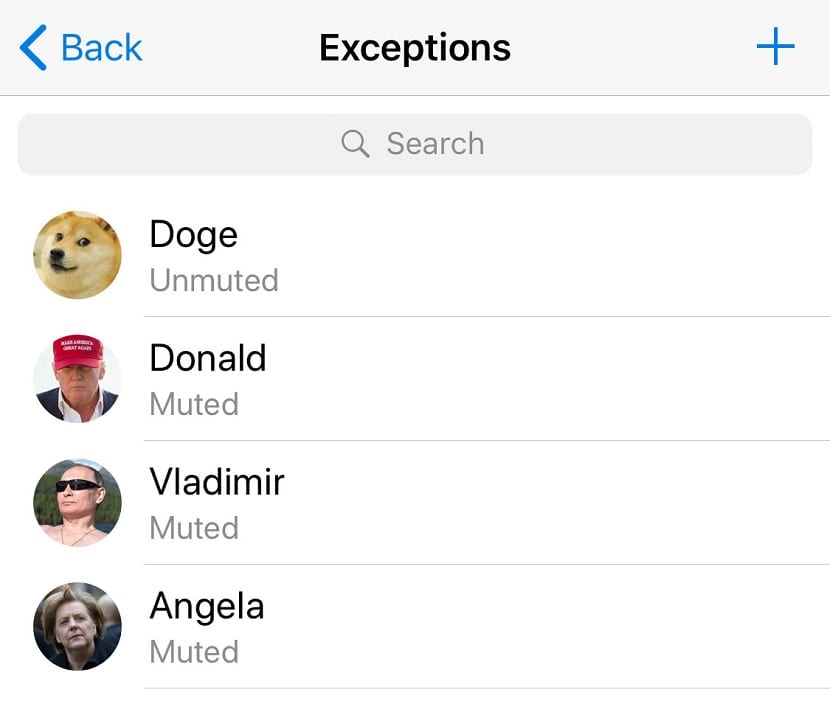
How to install the new version of Telegram on Linux?
The official Telegram desktop application is available for Windows, MacOS and Linux systems.
In most Linux distributions you can find Telegram packages within their official repositories.
But also it is possible to install the application in a general way on most current Linux distributions.
For this we will focus on the Snap and Flatpak packages, which are supported by almost all Linux distros.
In the first case we can install the app from a snap packageWe only have to have this technology enabled in our system.
We install Telegram with the following command:
sudo snap install telegram-desktop
Otherwise if you don't use Snap and you prefer to use Flatpak packages you can install Telegram from Flatpak on your system with the following command:
sudo flatpak install --from https://flathub.org/repo/appstream/org.telegram.desktop.flatpakref
Finally, it should be emphasized that this new update has not been launched within the main channels, so it only has to wait a few days for this.