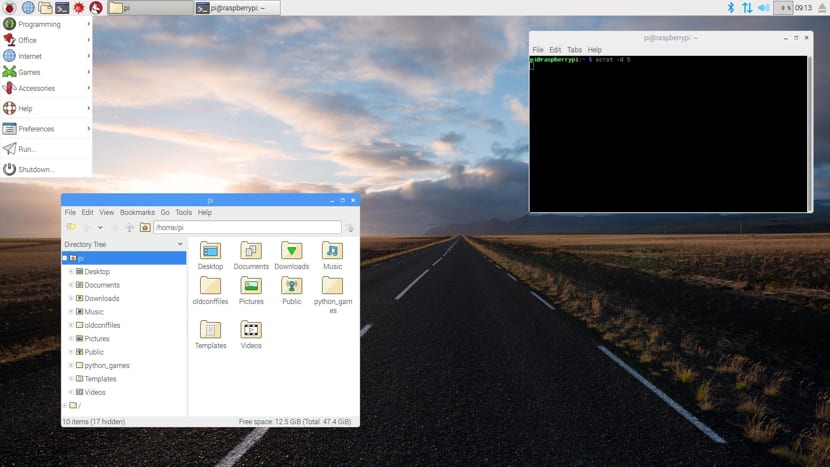
Recently the developers behind the Raspberry Pi project have released an update version of the Raspbian distribution with which comes a handful of updates to the applications of the distribution.
With which Two versions have been prepared for download: which one is (351 MB) for server systems and the version of (1 GB) which is the full version, supplied with the PIXEL user environment (an LXDE branch). About 35 thousand packages are available for installation from repositories.
For those who unaware of Raspbian I can tell you that this is the official system for the Raspberry Pi, this is a Debian-based system built especially for this small pocket computer.
Technically the operating system is an unofficial Debian armhf port for the Raspberry Pi processor (CPU), with optimized support.
The distribution uses LXDE as the desktop and Chromium as the web browser.. In addition, it contains development tools such as IDLE for the Python or Scratch programming language, and different examples of games using the Pygame modules.
About the new version of Raspbian
With this new release VLC video player has been added to the system, Well, this player that provides support for VideoCore GPU hardware acceleration when decoding H.264, MPEG-2 and VC-1 formats.
Up to version 3.0, Thonny Integrated Development Environment has been updated, which can be used to teach beginners how to write applications in the Python language.
Thonny combines an easy-to-use interface for beginners and advanced features for experienced programmers, such as going through code and inspecting variables.
The Thonny 3 release is notable for adding new debugging features such as breakpoints and the Wizard feature to parse your code for errors that are not caught during simple syntax checking.
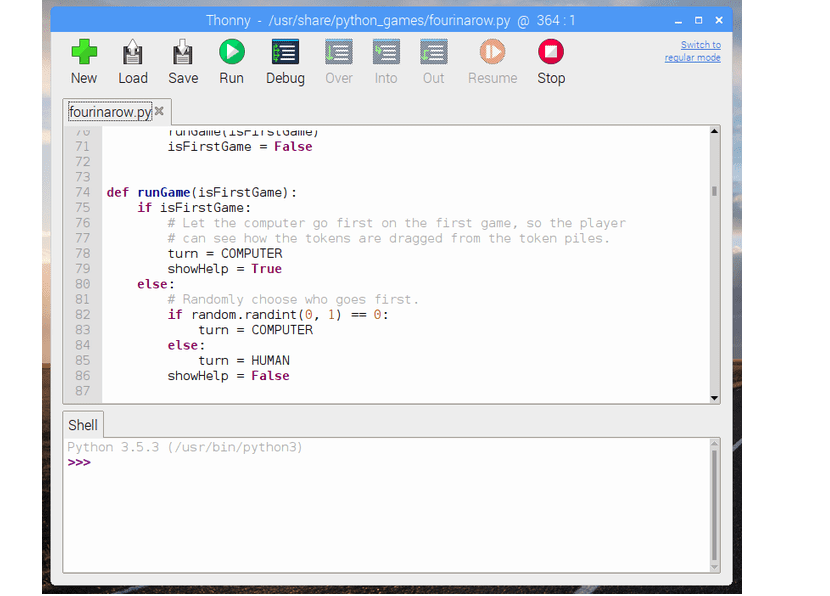
By default, a simplified interface mode is proposed for beginners, offering a fixed layout of items without a menu.
To switch to normal mode, just click on the special link on the right edge of the toolbar.
We can also highlight that the desktop parameter configuration process was unified through the Appearance Settings application.
As a result, most applications have been modified to correctly load global configuration files from the / etc / xdg directory.
In a future release in the "Appearance Settings" options, it is planned to switch to editing only the global settings (/ etc / xdg /) without touching the local file (~ / .config), which will solve the problem of losing manual configuration after changing settings via GUI.
In the current version, when updating the configuration, a warning was added to the user that allows them to not touch the local configuration.
To apply the new default settings, special buttons have been added to the Appearance Settings interface whereby users can revert to previously used settings (a backup copy of old local settings files is saved in the directory).
Two different installation images are offered: The default image offers a minimal environment with the LXDE desktop, Chromium browser, VLC media player, Python, and various helper utilities.
The full image includes all recommended programs, including LibreOffice, Scratch, SonicPi, Thonny, and Mathematica.
After installing the reduced version, you can bring the environment to the full installation type by selecting all the options in the "Recommended software" configurator.
Download Raspbian
If you are not a user of the distribution and you want to use it on your device. You can obtain the image of the system, you just have to go to the official website of the project where you can download the image in its download section.
At the end of your download you can use Etcher to save the image to a pendrive and thus boot your system from your SDCard.
Or alternatively you can support yourself with the use of NOOBS or PINN.