
Few days ago The Document Foundation (TDF) announced the availability of the new version of LibreOffice 6.0.5, which would be the fifth update of its sixth version of this Ofimatica package.
For those who do not yet know LibreOffice, andThis is an Office suite which has several programs in its catalog Among which we find Writer which is intended for text processing and enrichment, Calc is a spreadsheet software, similar to Microsoft Excel, Impress is focused on handling presentations and slides, Base is a program that will allow us to creation and management of databases.
LibreOffice is an Office suite free, cross-platform and open source so we can use it in Linux as well as in Windows and Mac OS.
The ever-improving support for third-party file types (including new and classic Office formats) means you're not disconnecting from industry standards, while cross-platform support means you can run LibreOffice on Windows, Mac, or Linux without having to retrain to a new way of working. every time.
New LibreOffice update
A month and a half after the release of LibreOffice 6.0.4, lThe fifth update of LibreOffice branch 6.xx has been made available to common users and corporate implementations.
The Document Foundation changed the status of the latest version of its own office suite. This happened with the release of LibreOffice 6.0.5. This is the fifth largest amendment for the program, where most of the issues have been resolved.
That is why the package was made public. This means that it can also be installed by users in companies and companies, where until now it has been discouraged.
The Document Foundation states that LibreOffice 6.0.5 can also be installed successfully in production environments. LibreOffice 6.0.5 fixes numerous bugs in various components, including Writer, Calc, Impress, Draw, Math, and Base.
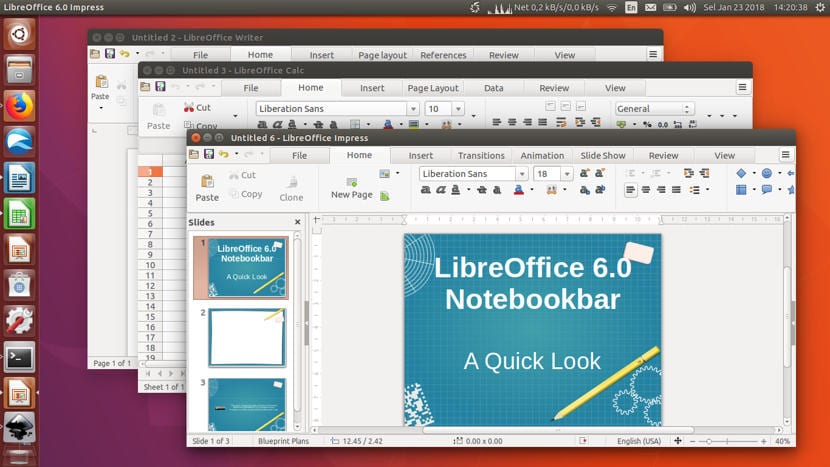
How to install LibreOffice 6.0.5 on Debian, Ubuntu and derivatives?
In order to install this new version of LibreOffice on our system We must first uninstall the previous version if we have it, This is in order to avoid later problems, for this we must open a terminal and execute the following:
sudo apt-get remove --purge libreoffice* sudo apt-get clean sudo apt-get autoremove
Already done this we must go to the official website of the project where in your download section we can get deb package to be able to install it in our system.
Once the download is done, we are going to unzip the content of the newly purchased package with:
tar -xzvf LibreOffice_6.0.5_Linux*.tar.gz
We enter the directory created after unzipping, in my case it is the 64-bit:
cd LibreOffice_6.0.5_Linux_x86-64_deb
We enter the folder where the LibreOffice deb files are:
cd DEBS
And finally we install with:
sudo dpkg -i *.deb
How to install LibreOffice 6.0.5 on Fedora, CentOS, openSUSE and derivatives?
If eyou are using a system that has the support to install rpm packages, you can install this new update by getting the rpm package from the download page from LibreOffice.
Obtained package dwe compress with:
tar -xzvf LibreOffice_6.0.0_Linux_x86-64_deb.tar.gz
E we install with:
sudo rpm -Uvh *.rpm
How to install LibreOffice 6.0.5 on Arch Linux, Manjaro and derivatives?
In the case of Arch and its derived systems We can install this version of LibreOffice, we just open a terminal and type:
sudo pacman -Sy libreoffice-fresh
How to install LibreOffice 6.0.5 using SNAP?
If your system has support for the installation of snap packages or you are one of those who like to install using snap packages, I can tell you that LibreOffice is also distributed through this technology.
Moment the only drawback is that the application is not updated immediately so you can only wait a few more days for it to be updated to install it.
The command to install is:
sudo snap install libreoffice --channel=stable
If you want to know the details of the changes implemented in this new version can be found here y here
Very good publication !!.
I just installed it but it is in English.
How do I pass it to Spanish ??. Greetings. Mario