
Through a special statement, GIMP developers released the new version of this image manipulation software, bringing GIMP 2.10.6 to version with new improvements, bug fixes and especially new features added to this great image editing software.
For those readers who still do not know GIMP I can tell you that Gimp is a digital image editing program in bitmap form, both drawings and photographs. It is a program free. It is part of the GNU project.
The editor has tools that are used for retouching and editing images, freeform drawing, resizing, cropping, photomontage, converting to different image formats, and other more specialized tasks.
Main new features in GIMP 2.10.6
Among the main novelties that we can highlight the possibility of vertical text placement.
With which it is possible to place several options for vertical text (the orientation of the letters from top to bottom with a rotation of 90 ° and without rotation) which is useful for western languages, with mixed writing, as well as the filling of columns from right to left or left to right.
The text tool supports the following options in GIMP 2.10.6:
- From left to right.
- From right to left.
- Portrait, right to left (mixed orientation).
- Portrait, from right to left (portrait orientation).
- Portrait, left to right (mixed orientation).
- Portrait, left to right (portrait orientation).
New Filters added to GIMP 2.10.6
Another great novelty that we can find in this new release of GIMP 2.10.6 is the inclusion of new filters of which we find two new ones.
The first is "Little Planet" which makes use of panoramic photographs (360 × 180 °) adapting these to generate objects that resemble a mini planet.
This new filter can be found in the menu "Filters> Map> Little Planet",
The other filter added to this new version of GIMP is Long Shadow, this new GEGL-based filter makes it easy to create long shadows in various visual styles.
This new filter can be found in the menu under "Filters> Light and Shadow> Long Shadow" and with it long shadows will be created using various visual styles.
other developments
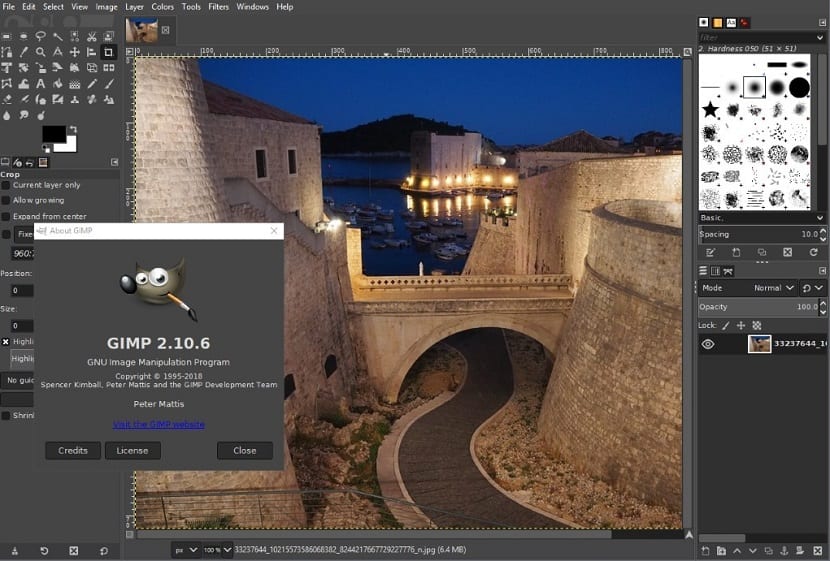
Another thing that we can find in this new version of GIMP is modifying the dialog box.
The new dialog shows the location selector on the left, the list if files are matched in the middle column, and a preview of the selected items on the right.
Below that the new file filter can be expanded by clicking "select file type".
The default is "autodetect", but you can change it to any of the supported types instead of filtering the list of files at the top based on your selection.
Of the new opportunities that are being developed in the experimental branch of GIMP and probably in the future will be offered in one of the 2.10.x releases is the modernization of the babl library.
Developers are working on color conversion using the internal rendering of the color profile that allows you to perform all image processing operations correct color space use of babl library.
In addition, work is in progress to create an extension manager which will allow developers to place an extension in GIMP, such that plug-ins or additional sets of brushes, textures and gradients and so on, users can install from this interface with just one click.
How to install GIMP 2.10.6 on Linux?
If you want to install this new version of GIMP on your systems, They should only have the support to be able to install applications from Flatpak.
Just run the following command to install the application on your systems:
flatpak install flathub org.gimp.GIMP