
A provisional version of the Firefox web browser has just been released reaching its version 67.0.1, which stands out for the inclusion of the default tracking lock, which disables the cookie settings for found domains that ignore requests to track non-movements, despite the "Do Not Track" header setting.
This new tracking lock by Firefox it is based on the disconnect.me blacklist. The change applies to standard mode, which previously included locking only for the private viewing window.
This change differs from the strict lock mode by the absence of disabling the loading of an external code to track movements.
At the same time, blocking of cookie trackers is activated by default only for new installations, while old settings remain in effect for old users. The change of the blocking algorithm for old users is planned for the next few months.
Until then, old users can activate the proposed mode by selecting the "Custom" blocking mode and activating the "Cookie / Third Party Trackers" option.
Other changes in Firefox 67.0.1
In addition to the main novelty in Firefox 67.0.1 which is the tracking blocking, The update of some Mozilla add-ons and services is also highlighted:
Such is the case of the Facebook Container 2.0 plugin has been launched to block movement tracking by Facebook and Instagram using widgets hosted on various sites. The new version has improved the element definition code and added support for the lower tooltip.
On the other hand a new alpha version of the Lockwise browser plugin is also available released under the new brand (the plugin was previously supplied as Lockbox).

The plugin offers an alternative to Firefox's built-in interface for managing saved passwords. When a plugin is installed, a button appears on the panel through which you can quickly view the accounts stored for the current site, as well as search and edit passwords.
The Firefox Monitor system plugin has been updated to provide a warning when the account is compromised (verified by email) or if you try to log into a previously hacked site.
Verification is carried out through integration with the haveibeenpwned.com project database. The new version adds the ability to track multiple emails within a single account in the Firefox account.
The work of the Firefox Send service has been improved, which provides tools for exchanging files between users using endpoint encryption. The limit on the size of the uploaded file is still set to 1 GB in anonymous mode and 2,5 GB when creating a registered account.
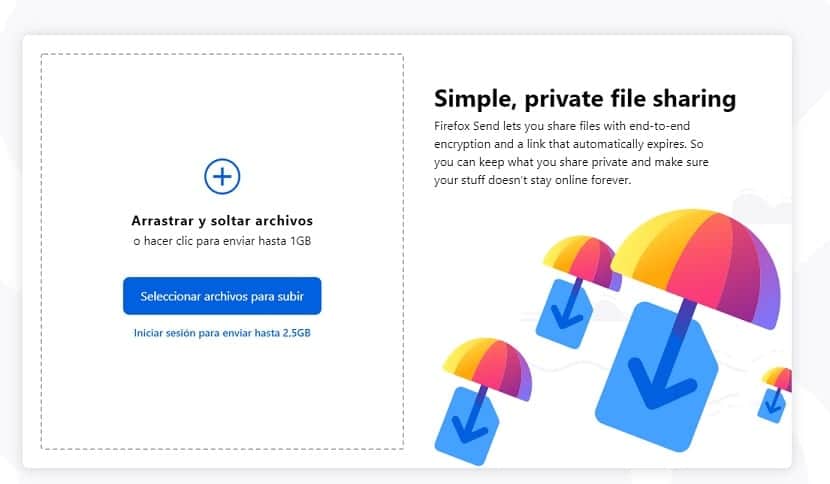
Finally another of the works of the people of Mozilla has been published in a first beta version, it is the new mobile browser developed within the framework of the project Fenix and designed to replace the Firefox edition for Android.
Fenix uses the GeckoView engine and Mozilla Android's suite of component libraries, which are already being used to build the Firefox Focus and Firefox Lite browsers.
GeckoView is a version of the Gecko engine, designed as a separate library that can be updated independently, and Android Components includes libraries with typical components.
How to install Firefox 67.0.1 on Linux?
In order to install this new corrective version of the browser, you can do so by following the instructions we share below.
Users of Ubuntu, Linux Mint or some other derivative of Ubuntu, They can install or update to this new version with the help of the browser's PPA.
This can be added to the system by opening a terminal and executing the following command in it:
sudo add-apt-repository ppa:ubuntu-mozilla-security/ppa -y && sudo apt-get update
Done this now they just have to install with:
sudo apt install firefox
In the case of Arch Linux users and derivatives, just run in a terminal:
sudo pacman -Syu
Or to install with:
sudo pacman -S firefox
For all other Linux distributions can download the binary packages from the following link.