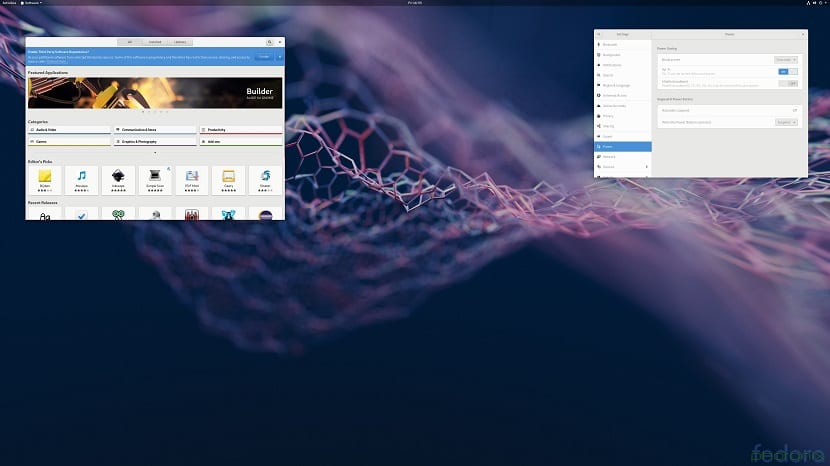
And good after several months of hard work by the Fedora development team, finally The new version of its operating system was released, reaching its new version Fedora 29.
This new version comes with new features included and especially with the most renewed version of the Gnome 3.30 desktop environment which was talked about for several months ago.
On the other hand, the famous Fedora 29 Spins also received the updates of the different desktop environments that use these of which we can find Fedora 29 Workstation, Fedora 29 Server and Fedora 29 Atomic.
As well as KDE Plasma 5, Xfce, MATE, Cinnamon, LXDE and LXQt. The new system images are prepared for x86, x86_64, Power64, ARM64 (AArch64) architectures, and various devices with 32-bit ARM processors.
The most notable improvements in Fedora 29
The modular package repository, which was proposed in Fedora 28 for Fedora Server users, it is now enabled by default for all editions of Fedora.
Modular organization allows the user to switch to major new versions of the application without waiting for the new version of the package distribution and stay on the old but still compatible versions after updating the distribution package.
The modules include the base application and the libraries necessary for their work (other modules can be used as a dependency).
Desktop updated to GNOME 3.30
The composition includes a new application to listen to podcasts. The Application Manager (GNOME Software) has added support for automatically updating packages in the Flatpak format.
Fedora 29 Spins

Xfce desktop components have been updated to experimental branch 4.13, in which the future stable version 4.14 is formed, which stands out for the transition to GTK3 +.
For ARMv7 and aarch64 systems, the ability to compress the paging file using ZRAM technology has been added.
TLS 1.3 support is enabled by default in GnuTLS.
In addition, se have prepared the RFRemix 29 edition . (Russian Fedora 29 Remix), tailored for home users and immediately containing a full set of multimedia codecs and proprietary drivers.
La distribution includes multimedia codecs, Adobe Flash, proprietary drivers for NVIDIA video cards, Freetype version with sub-pixel support and hints, Fontconfig version with patches to improve the display quality on LCD monitors, Taglib version with labels encoded in CP1251, Chromium with GTK3 and codecs.
Repositories (inactive by default) with Google Chrome, Yandex Browser, MEGAsync, Skype, Slack, VirtualBox, Cloud Mail.ru, VK messenger and Yandex Disk have been added to the settings.
The build includes Kernel 4.18, GNOME 3.30, KDE Plasma 5.13, XFCE 4.13, MATE 1.20, Cinnamon 3.8, LXQt 0.13, LibreOffice 6.1, Firefox 63, Chromium 69.
Fedora Silverblue
Editing Fedora 29 Silverblue differs from Fedora Workstation in monolithic delivery, without dividing the base system into separate packages, using the atomic update mechanism and installing all additional applications in the form of flatpak packages that run in isolated containers.
The system image is indivisible and is built with OSTree technology (individual packages cannot be installed in such an environment, only the full system image can be rebuilt by expanding it with new packages using the rpm-ostree toolkit ).
Fedora Silverblue test builds are prepared for x86_64 architecture.
The first stable release of the Stratis 1.0 Toolkit is included, providing the means to unify and simplify the configuration and management of a group of one or more local drives.
Stratis is implemented as a layer (stratisd) built on top of the devicemapper and XFS subsystem, and allows you to use features like dynamic storage space allocation, snapshots, ensure integrity, and create layers for caching, without a storage management expert.
Download and test Fedora 29
In order to download this new version of the distribution, you can go directly to the project's official website, where you can find the system image in its download section.
You can save the image with the help of Etcher on a USB.
Unfortunately I installed it on a laptop and I had problems with the wifi that if it detects the available networks but it does not connect
I had to uninstall it and waiting for these glitches to be fixed