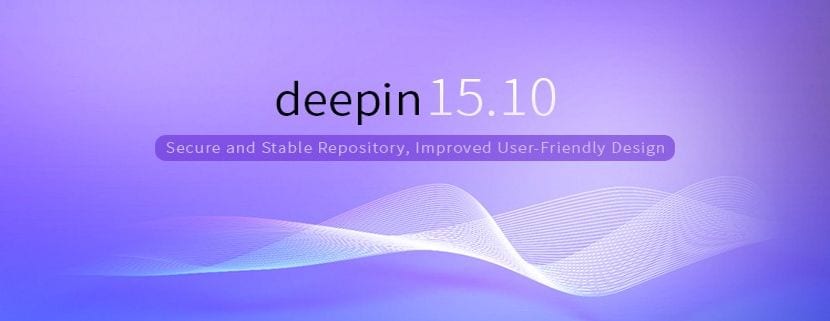
After several weeks of development the new version of the popular Linux distribution Deepin OS reaching its most renewed version Deepin 15.10, with which se add new functions to the system as well as updates and corrections around the previous version.
For those who are still unaware of Deepin OS, they should know that this is an open source GNU / Linux operating system, based on the Linux kernel and mainly on desktop applications.
Deepin has its own desktop environment "Deepin Desktop Environment" (DDE) and almost 30 native deepin applications, as well as several applications from the open source community to meet the daily learning and work needs of users.
deepin OS is one of the distributions Linux that are recommended for those users who are migrating from Windows and Mac OS since in their desktop environment they will be able to quickly become familiar.
In addition, it has Crossover a tool that helps to install applications for Windows users in Linux without having to enter "settings".
Main news of Deepin OS 15.10
En the official release announcement of Deepin OS 15.10 it is mentioned that compared to the previous version of "Deepin 15.9"
This new version "Deepin 15.10" introduces new functions, such as files in the desktop automatic merge, wallpaper slideshow, separate switches for system sound effects and supports dragging the tray icon in the mode. Fashion. Also, many bugs are fixed and existing functions are optimized.
Besides that, Deepin 15.10 has been created and released recently using the stable Debian repository, in this way, the stability and security of the system are greatly improved, giving users more stable and efficient experiences.
The unstable repository will persist for the next three months.

Regarding the most notable changes of this new release of Deepin OS 15.10 the distribution's desktop environment received improvements Among which we can highlight the addition of different sound effects.
As well as the improvement in the network plugin when it shows the list of wireless networks, the validity check for the netmask on the IPv4 network.
Also the environment received sBug fixes for screen rotation issues in HiDPI as well as solutions to screen scaling problems in a multi-screen environment and fixed screen projection.
Also fixed issue that users cannot login on lock screen if "Login without password" is enabled.
Installer
The distribution installation wizard It also received fixes because previously there were some problems with the creation of partitions as well as with the assignment of the user's password (password security problem).
Among the other changes mentioned in this new version are minor corrections to most of the distribution's application packages. You can check the changes this link.
Download and test Deepin OS 15.10
In order to download this new version of the distribution You can go directly to the official website of the project where you can find the system image in its download section.
On the other hand, if you already have a version of Deepin OS previous or branch 15.x, you can perform an update of your system without having to reinstall it again on your team.
This new version of Deepin 15.10 is released in stable and unstable versions. Stable version users can upgrade from Beta version 15.9.2 to version 15.10 or install ISO 15.10 directly
Deepin developers recommend that all users install deepin 15.10 ISO in a stable versionas support for the unstable version will stop in July 2019.
To do this you simply have to open a terminal and in it execute the following commands:
sudo apt update
sudo apt dist-upgrade
I tried it ... It looks good but if you want it to go with a decent performance and much more remarkable with everything and effects, you have to have at least Core2duo or Core i3 at least 4GB of ram ... If they go below that, then do not install it, it will slow down the processes they do.