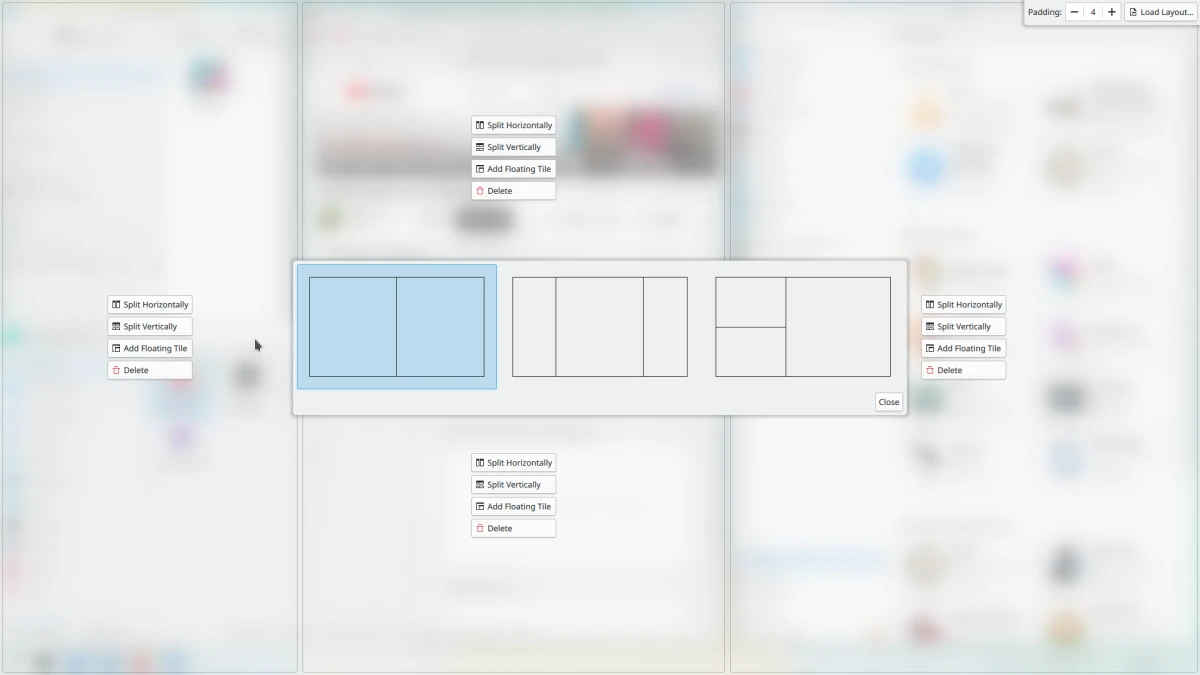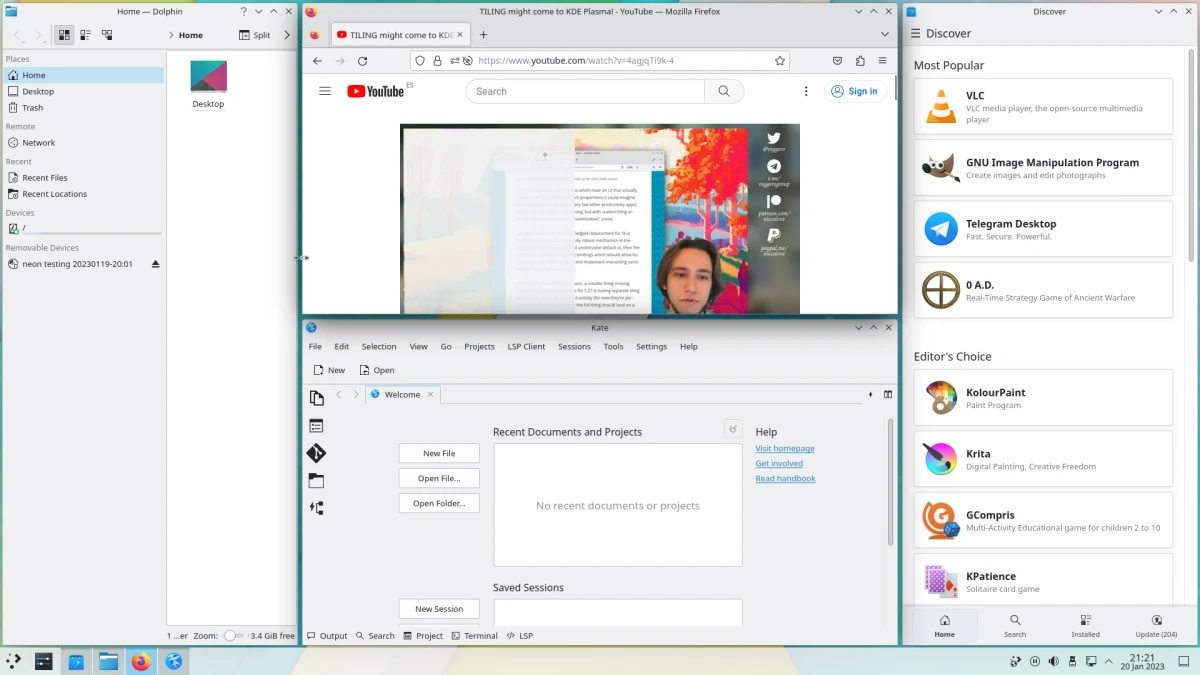
This week, KDE has launched the beta of plasma 5.27. It will come with many important new features, but I think none like that advanced stacking system that they advanced us, excuse the redundancy, at the end of 2022. The screenshots that were published were liked, and a lot, but once you try to use that system, one cannot understand how to get what you create in the "sketch" to be captured on the screen. In all probability they will give us more instructions when they release the stable version, but I have already tried it and I can anticipate that moment.
I'm in no rush to get to Plasma 5.27, but I did want to see how this would work for stacking windows. To prove it, I have done it in the last testing from KDE neon, and I wasted a while trying to understand how it worked. The first thing I did was go to Nate Graham's blog to find out that it starts with the hotkey GOAL + T (from "tilling", I suppose). Seeing that the system works, it has given me to try to do things by myself... and I have had to go back to look for how this is managed.
Plasma 5.27 and its stacking system will arrive on February 14
In the end, everything has an explanation and a way to make it work. As we explained, we will enter the stack mode with the Windows key and the T. Once in that view, we will configure how we want our screen to be. What has helped me has been This Video from Niccolo. In it, the KDE developer/contributor explains that so that the windows go to their place, we have to drag them by pressing the Shift key. At that time, the windows already obey and go as far as we wanted.
On the configuration screen, we can also choose the space between windows, 4 by default. We can also choose one of the layouts that it offers by default, as seen in the following screenshot:
The previous image also shows us that the most complex configurations can be made. There will be all kinds of uses, but just being able to move the size of two windows that are next to each other at the same time is already an interesting development. For example, in my personal use, I will be able to see some information, either in text or video, on the left and have the Visual Studio code on the right. What is a video and I want to see it bigger in a moment? I enlarge its window and make the other smaller. And all that can be done with many more arrangements.
Plasma 5.27 is coming 14 February, but only KDE neon, Kubuntu 22.10 + backports ppa and some Rolling Release distributions will be able to use it on those dates. The rest of us will have to wait a little longer.