One of the things that I sometimes envy the common user who uses Windows XP, is how trivial it is to buy a printer, a scanner or anything that requires a «driver«. In fact, nobody goes to template to buy thinking, Will the printer work for me in my Windows XP? No no, that is taken for granted. It has to work.
When I switched to Linux last year, I switched from break and bang, unlike many, I didn't want to stick with Windows UE (because one of the reasons that kept me away from Windows was that I didn't want to keep using an illegal copy of something), I had a printer simple, one of those Lexmarks that are cheaper than the cartridges they use. I also had a plain, Taiwanese "bad guys" scanner, but it never gave me any problems.
The day I wanted to go back to my normal "computational life", I ran into a problem: I had not configured my printer, so I started to check the printer box that I still had, I found the manual and there was nothing, not a sign of what we call Linux. I tried to configure it with the Ubuntu menus, but did not achieve anything good. I looked on the page of Lexmark and they had a driver for all Linux! and it wasn't even compatible with my team. Since then, I never used it again.
With my scanner the story was happier, but no less rugged. MustekThe manufacturer had no mention of Linux or anything like that either, but thanks to the SANE project (since my scanner was already relatively old) I was able to find the driver created by the linuxers themselves.
Drivers in Linux
For you that you use XP It might seem like one more reason not to use Linux, but let's go to the background of this situation:
The first is the first: Linux is a minority market and as long as it remains 1 percent, manufacturers will not notice our computers without Windows.
The above leads so that the Linux user cannot use what the hardware manufacturer creates, therefore what Linux programmers do is create their own drivers (like men), that, as far as possible since the manufacturers in these cases do not provide any help.
The vicious circle
With everything and even with drivers written by hard-working programmers (and without pay), many times they are difficult to install, sometimes the effort of a person was limited to being able to use their device on their own PC, which is why they created a driver that we did not it works or we will have to adapt.
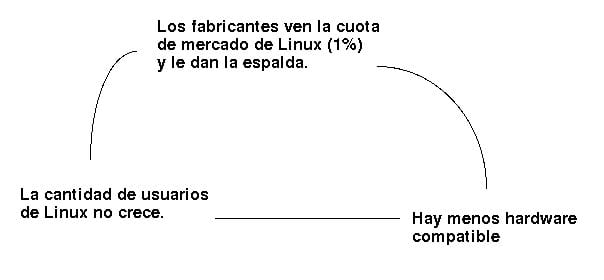
What to do if you have to buy a printer or a scanner or whatever for your Linux PC?
Do not panic, just be attentive when you want to buy something for the PC because there are alternatives.
* If you want a printer, avoid LexmarkBecause its support is lousy on Linux although it is likely that their products will end up working (not that they are incompatible but you are at risk).
* Before buying something, look at the model number and Google it together with the word "Linux" or with the name of your distro, for example: Ubuntu or Suse:
Ubuntu DCP-130C
Suse CX-4100
* In the shop: When you go to the store, look for what you want and when a salesperson approaches you ask:
Is this ****** compatible with Linux?
If the salesperson looks at you strangely and no one else in the store can give you a coherent answer, go to another store where they know what they are selling. Believe me, they exist.
* Installation: If you find it difficult, search or (if no one has done it) ask.
* The theory: The newer, the more difficult. If you buy the latest news of the year it will be more difficult to find support unless the manufacturer supports you on Linux.
* Look for brands that have Linux sections on their websites: If you already have what you are looking for in your sights, a good suggestion may be to put in Google the brand of the product together with the word Linux and see if the company works directly with Linux, that can help you save hours of unnecessary work:
Look at the difference between these two searches:
HPLinux
LexmarkLinux
Conclusion
Take advantage of your basic rights as a consumer, if you have doubts, the seller cannot not know how to answer them (it is their job), however, buying and then using an artifact to use it with Linux is not easy but it is worth it when you see the result (like me with my DCP-130C).
How have you been buying Linux hardware?
Great article, objective, very sober, and very interesting. How many times have we linuxers run into the driver problem ...
My experience with drivers in GNU / Linux, specifically with Ubuntu has not been frustrating, with one exception, my video card a modest ATI Radeon X300, which only gave me problems for 6 months, then I release the ATI code and everyone happy, As for the rest, it detects me cell phone, multifunctional, video cameras, internal Pendrives (speaking of external) everything perfectly, I have a modest 2-year-old PC but it has a lot of life left, maybe that's why the one of not needing buy the latest in computing, since with already proven hardware Ubuntu works great.
In my most personal opinion I believe that companies if they are not interested in the world of GNU / Linux as to develop specific drivers, they could do the same as ATI and help the community by releasing specifications on how their devices work and how they communicate with the PC In this way, it would be easier to write free drivers, they will not lose anything, or do they think to apply now everything that is happening with Windows Vista, that there are drivers that sell them separately? All that remains is to have to pay for each driver hahahahahhaha, the height.
And as ffuentes says, the vast majority of Free Software drivers that work very well were programmed almost blindly by Linux men!
Greetings!
You have taken a bad example to talk about drivers. Typically, almost 100% of printers work flawlessly on Linux. The big problems come with the 3D acceleration of some graphics (especially ATI) and with some webcams. But even this is practically being solved in its entirety. Of course, with Wi-Fi cards you still have to fight a lot, but they are the minority too.
And to defend Linux a little more, I have an HP scanner that in Windows XP did not work for me (there were no drivers) and in Linux it works perfectly for me.
@McLarenX: It is one thing to make things work, it is quite another to make them work and that is what I am talking about fundamentally. Some inexperienced users (like me who do not come from the world of programming or are fanatics of codes) get a bit complicated when we have to start looking for the driver of our device, the most likely thing is that
… We have to go through a long process to make it work.
I think a nice alternative would be on the part of the entire community in general that uses Linux to escrato those brands that screw us up. Because it is true that many put a tremendous claw to do that to start looking for solutions for such a product to run on Linux. But the truth is that if the same company does not warm up, it is showing you a total lack of respect. If, on the other hand, there is only one place to look, where the models of things that work under Linux are thrown at you, it is as if they have an added value. I think it would be very fair. especially for those who kill themselves in saying that if there has to be a compatibility between the product they release and the linux that a small market share (as they say) uses. I think that would do at least a little bit of justice.
"We have Linux-compatible products here"
I'm with you Pablo.
Well, the only thing I've had problems with is with webcams. All the printers that I have tested, mostly HP, as soon as you connect it, it is already working.
Several gamepads have also worked for me, I didn't even have to install drivers (it has to be because they already come in the kernel), but it's easy.
s4lu2
Someone knows where there is an anti-lexmark movement because I want to subscribe to that and it is time that they give support to the penguin, being a printer company is the most natural thing.
It would be a good initiative to make a post to collect signatures to force Lexmark to support GNU / Linux in this post…. it's a suggestion
At the height that we are after all these years that linux and its distributions have been with us, it would be smart for the engineers of the different distributions to get together and make a suitable program so that once the device is detected they take the server driver that be it and you install the device correctly I think that by giving this arm to twist all the distributions and the linux world in general we will all benefit. since it is easy for all of us to have something that we do not know how to configure correctly whether it is mobile, ipod, webcam, printers, scanners etc ... I think it will be the only way to take off everything at once. I think that this message should be written by all the forums so that the message reaches those who correspond. Every day new devices come out and it is logical that normal people are not up to the task, so we must ask those who can help us to impose ways to help this operating system that has already earned a place in the world of computing and it has to reach the user on foot.