
The new version of the Firefox 72 web browser has been released, as well as the mobile version of Firefox 68.4 for the Android platform. Additionally, an update has been released for the long-term support version of 68.4.0.
In this new version of Firefox 72 several changes are highlighted of which we can find that experimental support for the HTTP / 3 protocol has been added which is based on neqo, written in Rust language for the client and server implementation of the QUIC protocol (HTTP / 3 standardizes the use of the QUIC protocol as a transport for HTTP / 2). To activate the support can be done in about: config, in the option «network.http.http3.enabled").
Another change that stand out from this new version of Firefox 72 is that according to the requirements of la California Consumer Privacy Act (CCPA), the ability to remove telemetry data from Mozilla servers has been added.
The data is deleted in case of refusing to collect telemetry in the section “about: preferences # privacy”(“ Firefox Data Collection and Use ”). Here when the checkbox is cleared Mozilla will remove everything within 30 days of doing so.
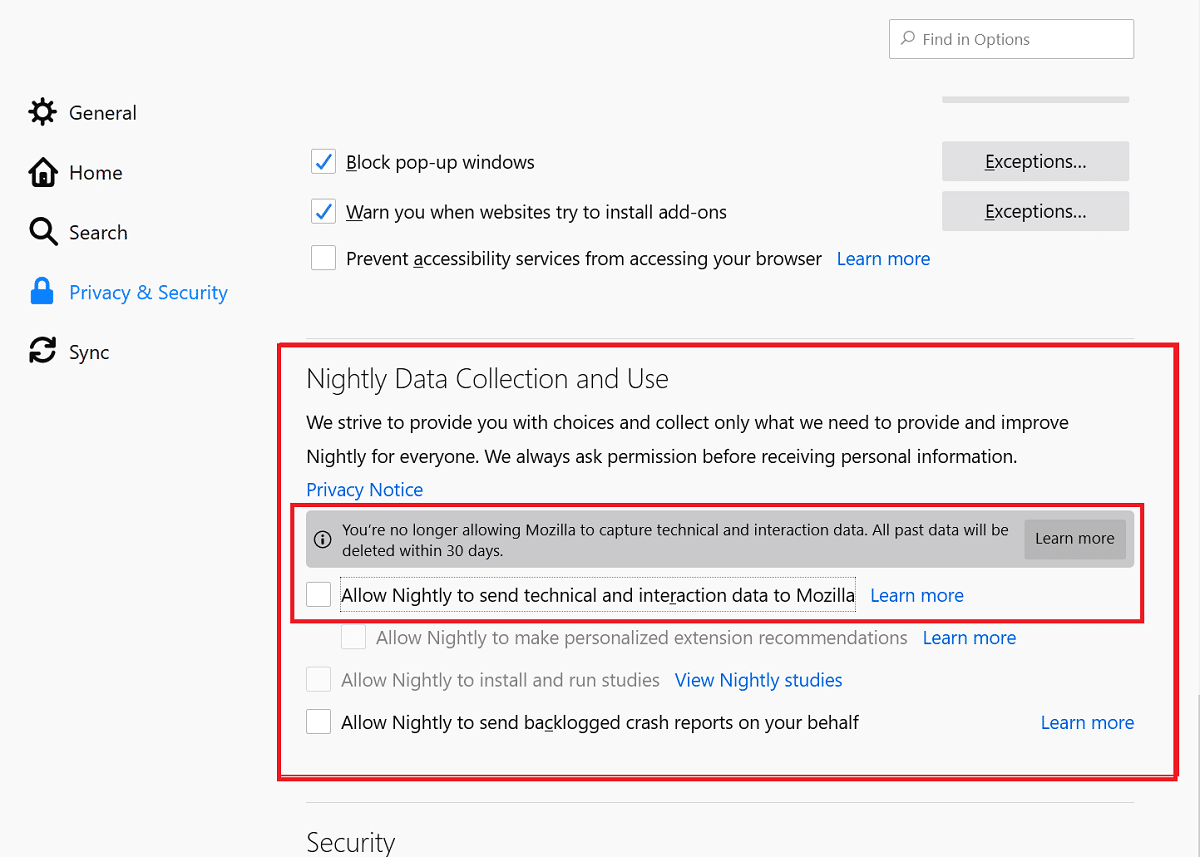
For Linux and macOS, the ability to view video in "Picture-in-Picture" mode has been added, which allows you to view a video in the form of a floating window, which remains visible while browsing in the browser.
To see it in this mode, you must click on the pop-up information or on the context menu displayed when you right-click the video, select "Picture in Picture" (on YouTube, which replaces its context menu controller, right-click or right-click. Shift pressed).
Another of the changes implemented wase removing the ability to bind public keys (PKP, public key pinning), which allows you to use the HTTP Public-Key-Pins header to explicitly determine the certificate authority certificates that are allowed to be used for a given site.
The reasons for this are the low demand for this function, the risk of compatibility issues (PKP support was discontinued in Chrome), and the ability to block your own site due to linking of wrong keys or lost keys (for example, accidental deletion or compromise as a result of hacking) .
In addition to innovations and bug fixes in Firefox 72, 20 vulnerabilities were fixed, of which 11 (compiled under CVE-2019-17025 and CVE-2019-17024) were marked as potentially capable of leading to the execution of malicious code when opening specially crafted pages.
Si you want to know more about the news of this new version of Firefox 72, you can check the following link.
How to install or update the new version of Firefox 72 on Linux?
It is important to mention that most Linux distributions have the Firefox package in their repositories, so the availability of this new version may take a few days.
However, it is possible to obtain this new version in a faster way. Such is the case for Ubuntu, Linux Mint or some other Ubuntu derivative users, They can install or update to this new version with the help of the browser's PPA.
This can be added to the system by opening a terminal and executing the following command in it:
sudo add-apt-repository ppa:ubuntu-mozilla-security/ppa -y sudo apt-get update
Done this now they just have to install with:
sudo apt install firefox
In the case of Arch Linux users and derivatives, just run in a terminal:
sudo pacman -Syu
Or to install with:
sudo pacman -S firefox
Finally for those who prefer to use Snap packages, they will be able to install the new version as soon as it is released in the Snap repositories.
But they can get the package directly from Mozilla's FTP. With the help of a terminal by typing the following command:
wget https://ftp.mozilla.org/pub/firefox/releases/72.0/snap/firefox-72.0.snap
And to install the package we just type:
sudo snap install firefox-72.0.snap
For all other Linux distributions can download the binary packages from the following link.