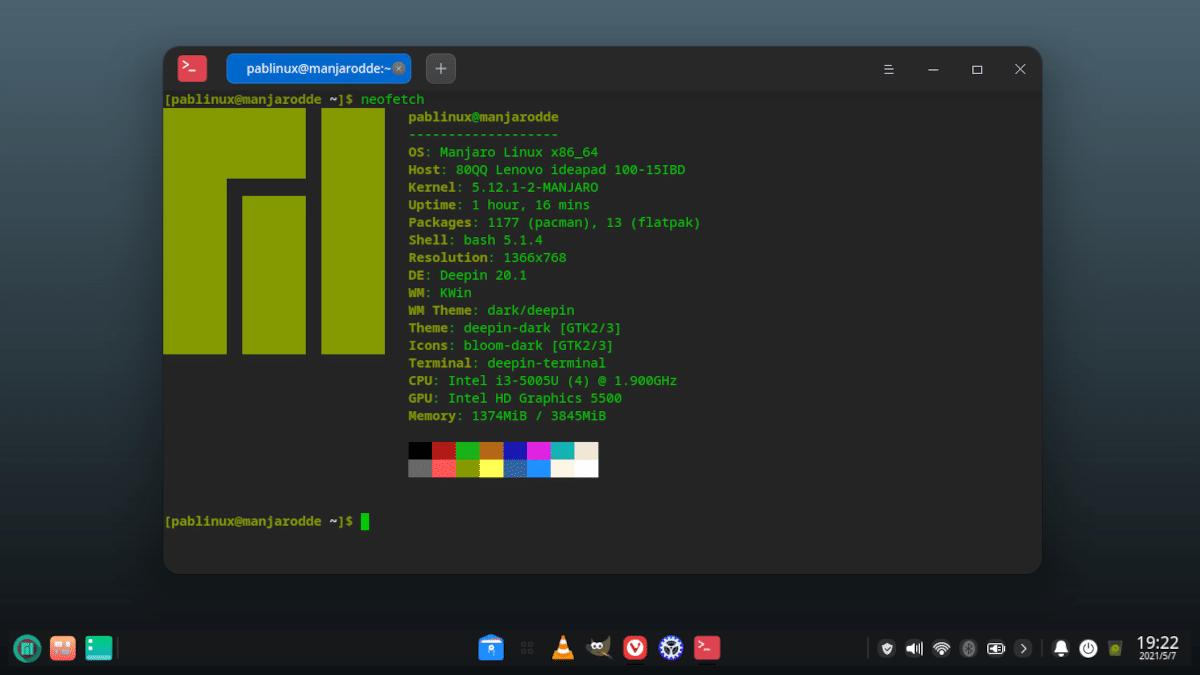
For many, that there are so many different desktops on Linux is a bad thing. They speak of fragmentation and, although I would not use that word, I understand that they mean that it would be better if there were less and that what exists improved even more. Others think that there is nothing written about tastes and that a desk that comes out, a desk that may be of interest. Personally, I am a happy KDE user, but I have been looking at Deepin sideways until I have decided to try it. And I have done it for two weeks to have a proper opinion.
For those who do not know him yet, and although he already has been in the Linux world for a long time, the Deepin desktop (DDE) is relatively new. It exists since 2013, when Deepin Linux went from using GNOME 3 to the desktop that motivates this article. It comes to us from China, and stands out mainly for its neat interface and some applications. As I am going to explain, my impressions are good and bad.
Deepin, a desk that attracts attention
Before starting to talk about how I have felt using Deepin, I would like to make something clear: I have not wanted to use it in a virtual machine or install it on any of my laptops. What I have decided has been to use it on a USB with persistent storage, since I have been using Manjaro KDE like this for months and it works perfectly well for me. I only notice a drop in performance, and I am referring to KDE, when I am installing software or copying large files. And well, a bit also when I edit video, but this laptop has 4GB of RAM and an Intel i3 processor.
With this explained, let's start with what I don't like:
- Buttons cannot be placed on the left. In previous versions it was possible. In the latter you can use commands, dfconf or whatever you want that you will not get anything. Or well, if someone succeeds, let me know, because it has not worked for me. At most, I have managed to put some buttons on the left, but trying so hard that I had 11 minimize and close buttons on the left ... and the ones on the right were still there.
- The dock date is not how I like it. As much as I have tried to put it as we use it in Spain, there is no way to change it to day / month / year (it is in year / month / day).
- Symlinks cannot be created directly from file explorer or with commands. That is, you cannot drag and choose an option to create symlinks, and if we create them from files with separate words, it will fail. To do this, we must create it with the right click and tell it where (we must remove the word "link" if we do not want it to appear). This can be tedious if, as is my case, you want to pass a whole folder like the music one.
The design, the best of Deepin
If for something I decided to try Deepin it was for his design. It is very "maquero", with a dock at the bottom with transparencies, well-designed icons, a notification center on the right and also with a good interface and everything is very attractive visually.
The application launcher is available in three options, using by default in Manjaro the one that looks like GNOME:
- Deepin by default uses a Windows-type launcher, the one that we launch from the bottom left and similar to what Plasma or Cinnamon use, but with rounded edges and transparencies.
- GNOME-type launcher, about which little can be said: all the applications appear arranged in a grid and on several pages.
- Sorted by type. This and the previous one open in full screen, but in this one we have the apps separated by folders according to the type of application.
Own applications, your other strong point ... or weak
- File Manager
- Disk manager
- Album
- Calculator
- Calendar
- Screenshot
- Compressor
- Drawings
- Text editor
- System monitor
- Music
- Voice notes
- Port
- App Store
- Videos
- Document viewer
- Pictures viewer
The other strong point may be the applications. Most are our own, so they fit perfectly and the operating system is the most consistent in terms of design, but it is also true that many of them are very basic applications for non-advanced users.
- File Manager: It is not an administrator that stands out, as I think Dolphin from KDE does, but it has a nice design, like everything in Deepin, and it has everything that an average user might need. Have I used it ?: yes.
- Disk manager: This is like a GParted, but more limited and with a better design. Yes we can create or delete partitions, unmount or resize them. During the time in which I have used it it has not failed me, but I have not tried, for example, to resize a disk that already had data. Have I used it ?: yes.
- Album (photos): This application is simple and shares the fine design of the rest of the applications. It does not have many functions, but it will help us to view photos, add them to favorites or delete them. It is just that, an album, without complications. Have I used it ?: no, I have my photos on another computer.
- Calculator: It will not go down in history as the best that exists, but neither do many others. It is a normal calculator, nothing scientific, but well designed. Have I used it ?: yes.
- Calendar: This calendar is for the one who needs a local calendar and wants a colorful one, in the sense of well designed. It limps in that you cannot add calendars like Google's, so it does not work for many. For now. Have I used it ?: just to know the day it was if I didn't have Vivaldi open.
- Camera: this is a small application with which we can take photos or record with our computer's camera. Have I used it ?: no.
- Screenshot: for me, this is one of the best Deepin apps. If we press the print screen key, it will simply make a capture and save it in the path that we have configured, by default in Images. But if we launch the application, we can record the screen with audio included, or make annotations in a capture before taking it. Shortcuts can be configured from the Control Center app (settings). In the gallery above it is like a photo taken from a mobile, but because it has not allowed me to capture the capture app. Have I used it ?: constantly.
- File Compressor: Deepin has its own file compressor and from the file manager it offers us the possibility of compressing in 7z or ZIP. It is compatible with the most popular formats on Linux, such as tar.xz. Have I used it ?: yes.
- E-mail: The mail application is basic and well designed, but Gmail detects it as dangerous for using the old protocol. In order to use it, you have to deactivate this option from the Google account settings, but I have done the test with an Outlook account. Have I used it ?: no, I manage my mail and calendar from the experimental option of the browser Vivaldi. And I don't like having to disable Google's security option either.
- Drawings: Well, nothing, that Deepin has its own Paint. For many, this may be bloatware, but the desktop is designed for all audiences. Have I used it ?: no.
- Text editor: It does not reach the height of Kate, for example, but for those who only need a basic editor and want it to be perfect with the rest of the operating system, this is the option. Have I used it ?: little, but I don't usually use these editors.
- System monitor: Deepin's system monitor is very reminiscent of the new one from Plasma, so new that it still depends on KSysGuard. If I'm not mistaken, Deepin's one is prior to Plasma's. Have I used it ?: yes.
- Music: if the application to record the screen is what I liked the most about Deepin, the Music app is the opposite. Well, I wouldn't be being fair if I said that, because it's pretty and it's a good media library, but it doesn't work at all well if the library is large and you can't see inside folders if they are symbolic links (symlink). It has an equalizer and the ability to display lyrics, but in the end I used Elisa because I couldn't get it to work properly. Have I used it ?: for nothing.
- Voice notes: this app is very similar to the ones we find on mobile devices, but we have this one on the desktop system. Have I used it ?: I don't use voice memos.
- Port: little to say. A simple terminal that shares a design with the rest of the apps. Have I used it ?: whenever I have needed to write commands.
- App Store- The app store is also very well designed and pretty, but it doesn't show information like where we are going to download the software from. Therefore, I have continued to use the Manjaro Pamac. Have I used it ?: no.
- ADIEX: Simple video app that, like many on this list, looks good. Have I used it ?: few times; I prefer VLC on any computer.
- Document viewer: It does not offer special functions either. In fact, it only supports PDF, ePub or DOCX files, but it is that they look so good in the graphical environment that, if they do not fail, why change? Have I used it ?: yes, in compatible formats.
- Pictures viewer: A simple viewer, too much, but it works for the average user. Have I used it ?: no. I am very used to Gwenview.
Summary
Regarding performance, I'm not going to put benchmarks or something similar. I'm just going to comment that they have work ahead of them, that not the best option for a discreet outfit. With the same configuration, in Manjaro KDE I only notice that it suffers when installing software or when moving very large files, something that also happens in Deepin, but I have also seen that at times it goes stumbling. Few, but it must be said.
For all the rest, does not show error messages and, removing the music app, everything seems reliable; does not hang. I will not lie saying that I am going to switch to Manjaro Deepin and UbuntuDDE in the short term, but a little over two years ago I did not want to move from GNOME and now I am a happy KDE user. If they improve a little, I will not say that my main team will never drink Deepin's water, but for now I am still in love with KDE.
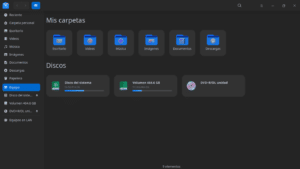
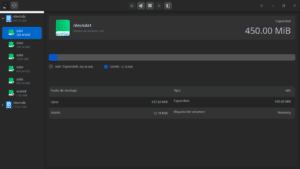
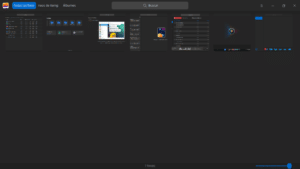
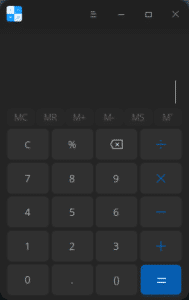
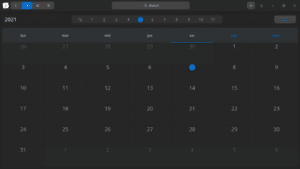

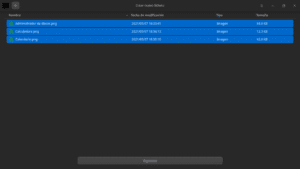
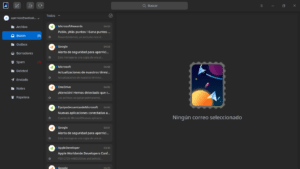

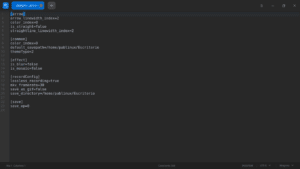
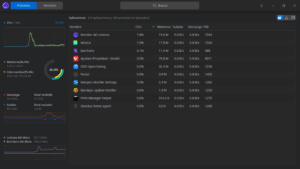


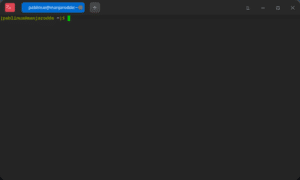
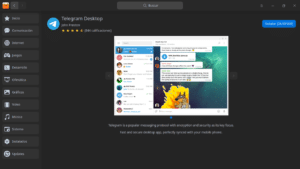
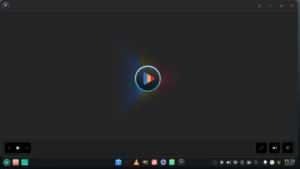
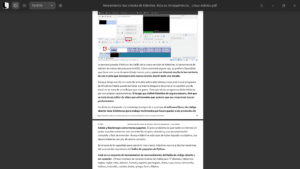
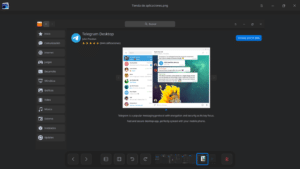
I have installed it 2 times thinking that it is a bad installation and the same thing happens: it is very slow, the answers take a long time
Friend in all respects but the article is misleading because you are not using Deeping it is a fork of Deepin from Manjaro, so you have to clarify in the title, therefore the experience is never the same, I used Deppin for a long time and I changed it 15 days ago for Fedora and I know that all those bugs that you mention and changes that you make for consoles are not in the original Deepin with Debian so it would be good if you accommodate the article, I read them a lot, it seems to me a very serious website and I like his work but this is wrong, it is irresponsible. Thanks.
I installed Deepin 22 on a virtual machine, within my work area (technical support) to evaluate performance.
After three days they asked me to remove it from my system because it was making excessive use of the network (Sending unknown data excessively) and I understand why it creates mistrust.
They didn't give me time to analyze the information but now I can understand US security experts being wary of this particular distribution.
Shipping? I don't know, but it was a lot of information.