
The portable computers They have gone from being a fairly exclusive product and only for those who needed mobility to almost becoming the "default" computers for many due to their size and good performance today. Sales of this type of equipment has skyrocketed above desktop computers, although they have some disadvantages compared to them, such as that they are not so modular and that to replace a part or expand it is more complicated or impossible in some cases (when the chips are soldered). However, the price of this type of equipment has dropped considerably, from being worth more than desktop computers to having quite good equipment for much lower prices.
Many are the users that the characteristics of a laptop are enough for them and when buying a new equipment they only take into consideration portable machines for their mobility, design, small size or comfort when taking it wherever you want or moving it to the room. that you prefer in your home. Manufacturers have realized this and have bet heavily on this type of equipment, launching a multitude of different models and types. That's why there are so many more products to choose from today, and not-so-advanced users can find it difficult to make a good choice. If that is your case, do not worry, in this guide you will learn everything you need to do a good purchase adapting to your pocket and needs...
Types of laptops and prices

One of the first unknowns we have when it comes to knowing which laptop to buy is the type of computer we need. Currently you can find various types of laptops, without counting with the tablets and phablets, and even in the all-in-one, since that we could leave it for another article. But within laptops you can find:
Netbooks
They are quite small, cheap and light. The price of these can be between just over € 200 and € 400 depending on the make and model. In general, they do not usually have screens larger than 10 or 11 ″ and the processors they usually include are models of AMD E-Series, Intel Atom, ARM, etc. That is, a fairly modest hardware that does not allow you to run software that demands high performance or expect a smooth execution in some cases, but its low consumption means that its autonomy is quite a few hours.
Examples of these netbooks are the different models of the ASUS Eee PC, Acer Aspire One, HP Mini, Dell Inspirion Mini, etc.
Ultrabooks
They usually have a careful design, with quality materials (aluminum, magnesium, or other types of alloys), with quite thin thicknesses. These laptops are lightweight and their thinness makes them quite mobile. The screen sizes are around 11 to 13 ″ in size, and in these cases, the hardware they have is usually quite powerful.
The prices for these ultrabooks can range from € 600 to more than € 1000 depending on what you are looking for. Its autonomy is usually quite high, so it could be the best choice if you want an off-road team suitable for most users ...
Conventional laptops
They are normal laptops, that is, with screen sizes between 15 ″ to 17 ″, although there may be some dimensions other than these. They are not too thin, but they are not too heavy equipment. On the other hand, the design of this type of equipment is usually somewhat more neglected, with materials that are normally plastic for its casing, although there are also higher quality ones with magnesium alloys, aluminum, etc.
Its price can range from € 400 to € 700 or € 800, depending on the hardware they include. In general, you can find many models to choose from, with more or less high performance. It is honestly one of the best choices for most users, along with ultrabooks, especially if you are not too concerned with design and want a laptop with superior hardware and a lower price compared to ultrabooks with similar characteristics.
Gaming laptops
Many manufacturers have released lines of laptops intended for the gaming world. To run games smoothly you need very powerful hardware and that's what they have done. In exchange for these benefits, their mobility and autonomy are considerably reduced, that is, do not expect that this type of laptop has such a long-lasting battery (it is better to always carry the charger at hand) and neither that they are light. The screens that they integrate are usually quite large, 17 ″, and thicknesses greater than conventional laptops to include that more powerful hardware and better cooling systems. The prices of this type of laptop can range from € 600 or € 700 to € 1000 and even € 2000 in some cases.
Laptops for business
Their prices can be very varied, from 400 to 1000-odd euros. Their dimensions can also vary considerably, but they are generally large. The companies that launch these types of models have adapted their lines to satisfy business environments.
Within these types they have also appeared lately the so-called "convertibles", that is to say, laptops with a touch screen that can be removed so that they can be transformed into a tablet and can be operated without the keyboard ...
By the way, as personal advice, always avoid special models or editions of brands. In general, they usually implement a fairly normal hardware, but with a more exclusive design that is enough of an excuse to inflate prices enormously. For example, Acer had a Ferrari model that, because it bears the logo of the legendary car brand and has a red design and imitation of carbon fiber, the price soared to more than € 1000 or more than € 2000 in some cases.
On the other hand, its hardware, which really matters, was not superior to a model of the same brand priced between € 500 and € 600. Honestly, unless you have plenty of money, I never recommend buying this equipment or you will regret it greatly ...
Features we need to analyze
El hardware or features of laptops is the second thing you should look at once you have selected the type of equipment you prefer according to your needs. Once you are clear on that, I would recommend you assess the different most important components that a laptop has.
When we set up a desktop computer, normally I always I select the hardware component by component and I only notice two or three marks of each of the legs. I have made a kind of list with the components and according to my experience I always select some brands. Various market analyzes help me to correct that list, because the quality or benefits can be very changeable as I will now explain. But of course, when we talk about a laptop, choosing component by component is impossible and we have to "swallow" what the manufacturer of the equipment has wanted to include.
All the brands, I want to make it clear, they are not always a guarantee of quality. That is why I have said that it is something changeable. I will explain it to you briefly. A brand X may be new and trying to open a niche in the market, and it does so on the basis of quality. Once it has established itself in the market and has achieved its sales or profit objectives, it is normal that its quality begins to decline. Customers have already engraved the brand as a synonym for quality, and despite the low quality in the new stage of that company X, you don't even imagine what the loyalty of some customers can ignore. And this has happened with some of the most important brands ...
Therefore, a while ago I would tell you that choosing an Acer model could be a good choice, now perhaps I would not recommend that brand above others. Instead, I've been quite liking how ASUS is doing things lately. But that does not mean that this firm will remain the same next year, the next or 5 years from now. I advise you to read some reability analysis or reliability that is in the network or some reports of the OCU or similar. This can help you choose quality products in the year in which you want to buy the laptop.
Although if you are a gamer And you plan to acquire new hardware from time to time, perhaps you can completely ignore reliability, totally, the warranty will last 2 years and that will probably cover more than enough the period for which you want to use the product.
CPU

AMD or Intel, that's the usual dilemma. The truth is that in both cases you will be making a good choice if what you want is performance. As you well know, some models perform more than others. Frequency and cores are your main enemy if you are looking for energy efficiency and high battery life. On the other hand, if what you want is performance, then look for processors with these higher characteristics.
By the way, when it comes to mounting the CPU, many manufacturers choose to include only Mobile models, that is, specific for laptops with lower consumption and slightly lower heat dissipation. But there are also those that include the same components intended for desktop computers, with higher consumptions and that get hotter, especially gaming computers that do not care much about efficiency and the priority is performance.
The case of ARM, I would not recommend this type of processors despite their good efficiency and consumption / performance compromise. They are still behind in performance than the Intel and AMD models, in addition to that it could be a bigger problem when it comes to getting software compatible with this architecture, although there is more and more.
RAM

La RAM it is also very important. Not just the capacity, which should be around 4GB, 8GB, etc., depending on your needs. Also the technology, which should not pre-date DDR3 to achieve faster transfers. But regardless of this, we could do another monologue only with the characteristics of the RAM or the CPU, the most important thing, or at least I see it that way, is the number of modules installed and the free slots of the laptop, because if not it is enough RAM, in the future you can expand it by adding another module.
GPU

La GPU, whether it is from AMD or NVIDIA are two excellent choices. In most cases, the models of these firms are usually sufficient for most uses. Only if you want a very exclusive laptop for gaming, simulation or graphic design should you pay more attention to the models and features, including the amount of VRAM memory. What I would advise you to avoid is the Intel GPUs, the Intel Graphics HD are not up to the above and you could have serious problems with their performance.
And if you have chosen an Intel processor or an AMD APU, which integrate graphics cards, maybe if you are going to use them to surf the Internet, office automation, and things like that, they will be more than enough. But if you need somewhat higher resources, make sure that in addition to the integrated one you also have a Dedicated GPU.
HDD

The HDD offer high capacity at good prices, even if their speeds are lower than the SSD. On the other hand, SSDs have very good speeds at much higher prices if we compare the same capacities as for HDDs. For a normal user an HDD might be enough, but for the more advanced it might be good to have an SSD for higher performance, or even some laptops include both an SSD and a HDD, combining the best of both worlds.
To choose the capacity, the truth is that it is something very personal, some people with 500GB will have enough, others will need 1TB or more, etc. And if you want to know something about the brands, in the SSD there are usually good qualities with brands Intel, Samsung, Crucial, etc., but for the magnetic-mechanical HDD things change, since Western Digital and HSGT are showing a very good reliability Faced with crashes lately, something that Seagate used to monopolize.
Battery

All the batteries you can find more or less Li-Ion / Li-Po cells. You will no longer find batteries of another type that are not lithium, and the choice is more based on your needs. If, for example, you travel a lot and take your laptop outside, you will need a longer autonomy so that the battery lasts 9 or 11 hours and allows you to work without being connected. On the other hand, many like me use the laptop at home, near a connection to the electrical network and that is the least ...
Don't be obsessed with cells eitherSince a battery with X cells can last less than one with twice as long due to the hardware it is powering.
Screen

El Screen size it is also personal. If you want a computer for videogames, design, for your company, watching movies, etc., it is best to acquire a 15 or 17 ″ screen, less than that would not be suitable. On the other hand, for other uses or greater mobility, an 11 ″ could be fine. Resolution is also tied to screen size and GPU. If your GPU is mediocre and the screen is very large, the resolution could be lower. Although to tell the truth, current GPUs are more than enough for laptop screens. A suitable resolution could be:
| Size | Decision |
|---|---|
| 10-12 " | 1024 × 768 or more |
| 12-15 " | 1366 × 768 or more |
| More than 15 " | Never less than 1920 × 1080 |
As to screen type, there are tables if you prefer. But I would focus more on analyzing the type of technology under which the panel is built:
- LCD: These are liquid crystal displays that deliver sharp images and true colors with good quality.
- LED : screens with LEDs that offer very good performance, with good energy consumption to save battery life. The proximity of the LEDs and their density, which are what generate the colors of the pixels, also influence the resolution and quality of the image ... For example, today we can have Full HD screens, 4K, etc., with resolutions very good.
Another important feature of the screens would be the response time measured in milliseconds (ms), that the lower the better, especially for gamers. And finally, the aspect ratio may also interest you, although most laptops already come with 16: 9, that is, wider and less tall screens compared to the older ones that were more square.
Design and materials
I have already introduced something about materials. Materials are not only important for design or shock resistance, they are also a fundamental part of the cooling system, and that in such small equipment (especially in ultrabooks) is vital. Alloys magnesium or aluminum They give you an elegant, lightweight finish and a good heat cooling device by turning the entire case into a great heatsink. On the other hand, plastic materials can cause poor cooling, affecting the performance of the equipment and also shortening the life of its components ...
Linux compatibility
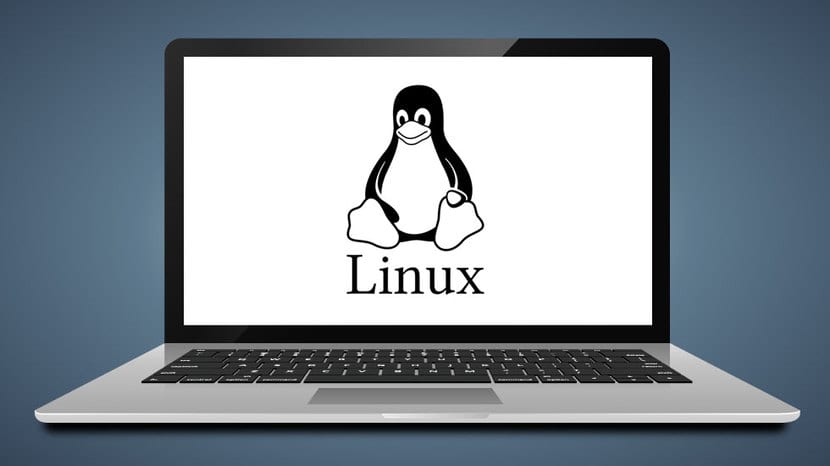
La Linux hardware compatibility It is not what it was before, therefore you can buy almost any laptop without caring too much about its characteristics and that all the functionalities run optimally on GNU / Linux systems. In addition, in general, most of the major laptop manufacturers already integrate support and download sections with drivers for their devices also for the Linux kernel. However, remember that the more known or famous a product is, the better support you will find. I mean, maybe there are some unknown brands or some weirder hardware for which there is not yet a specific driver for Linux, so avoid them ...
But I insist, you shouldn't have any problem. And if you have doubts, you can always buy laptops that already include free software and pre-installed GNU / Linux distributions, such as those of Slimbook or UAV. With this type of equipment any doubt is dispelled and not only that, you are also avoiding paying an extra price to acquire a Microsoft Windows license that you are not going to use if you are thinking of removing it and installing Linux. Also, remember that if you do that, you can breach certain warranty agreements and break it.
I hope our guide has helped you to make your next purchase. Do not forget to leave your comments with doubts, suggestions, etc....
Well, what do you want me to tell you, where is a desktop system, which gives 1000 laps a normal one than the best laptop, let's work everything we need with a computer and when we go out there, enjoy. I have a phenom II 955 computer with 12 gigs of ram that I can use as a server without problems, now give me a new 5 euro laptop and if I use it to play games or as a server it lasts for months. Heated for sure.
I also have a desktop to work day to day, but I also need a laptop because sometimes I have to work outside ... and the one I have now I have to renew shortly.
Come on, one thing does not take away the other.
There are also people who do not have a fixed workspace and having a desktop is not an option.
In a laptop, 3 things seem important to me: battery, enough RAM and an SSD for speed. I don't see much need for good graphics, since for graphic design and / or development, as they say, I prefer desktops,
Thank you for the information you have provided; the truth is that I was looking to buy a computer and wanted to have a greater appreciation of what I had to do; I hope now to use this knowledge in the best way hahahahaha greetings.
I have a desktop and a laptop and the two are compatible. Call me weird but something that I see in a laptop is that there is access to the memory and hard disk components, I always look for it to have a free slot for future extensions and a space for a second hard disk (or put one in the reader's hole of cd) and as a last detail that you can remove the battery in case it gets hot or you want to have a spare and you are going to make intensive use of the laptop.
Now they have taken to encapsulate the entire laptop in a closed room and I have to set up circuses to access the interior. The same thing happens to mobile phones, they don't want us to change parts so that we have to buy another one in a short time.