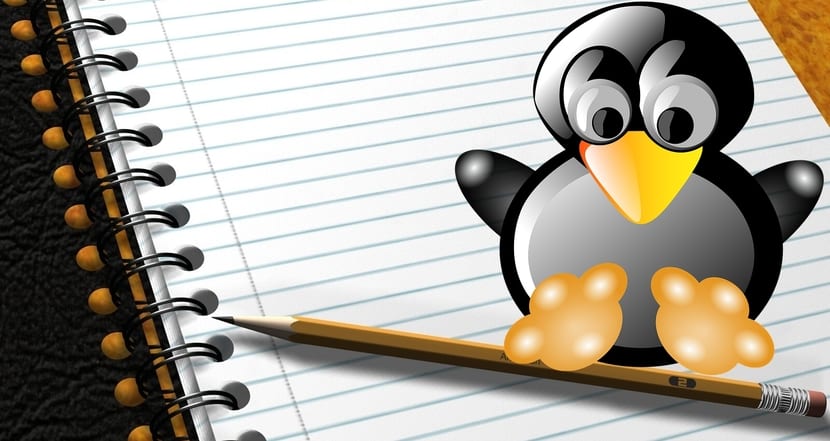
Working hours, notes, appointments, reminders, birthdays, ... we live in a time-based society and for this reason it is increasingly necessary to use applications to have our own digital agenda that reminds us of everything we have planned to do and we do not forget anything. Well, there are many projects for this purpose, both for GNU / Linux and for Android, but sometimes there are so many that it is difficult for us to choose which is the best of them.
From among all the calendar apps for Linux, we will make a selection of theThe 5 projects that we liked the most, although there are many more and surely you already have your favorite. In particular, I use the mail as a reminder, auto-send messages to my inbox or at most I use the Google calendar to remember some appointments or important moments and I don't need much more, since I like to consult my messages at all times. things and do it wherever I am and from the device with which I am… smartphone, PC,….
But for those of you who want to have apps on Linux, the most prominent are:
- Red Notebook: It is an app with many different functionalities and it is sufficiently mature for Linux. It has a fairly active development community, so you will have frequent improvements. It works offline, an advantage if you need to consult it at any time even if you don't have a connection.
- thotkeeper: is a minimalist agenda with great potential and aimed at creating reminder entries. It is written in Python with a GTK interface. In some ways it resembles the Google calendar, and it is quite simple and practical to use.
- Lifegraph: it is also simple and easy to use, with a lot of functionalities. It allows you to customize it in certain aspects and it has a fairly good editor to edit the format of the entries that we include in our agenda, with the possibility of including links, images, syntax highlighting, etc. Definitely one of my favorites if I had to choose one.
- jrnl: For those who want something more rudimentary and do not get along with graphical environments, here is another agenda for the command line. You can configure it through a configuration file and it has many functionalities and flexibility.
- DayJournal: it is an interesting minimalist app to have our digital agenda available. It has a simple and practical calendar on the right, with an editor on the left to be able to create and save our entries ...
I hope it has helped you ... Of course there are other fantastic ones.
The ones I use:
Storm
Thunderbird with Lightning plugin
I also use
Thunderbird with Lightning plugin, synced with NextCloud (or Sogo3) on my Android Linux.
The fact that you use Google Calendar ... certainly makes you lose any hint of privacy.
When you don't pay for a service, are you the product yourself?
health