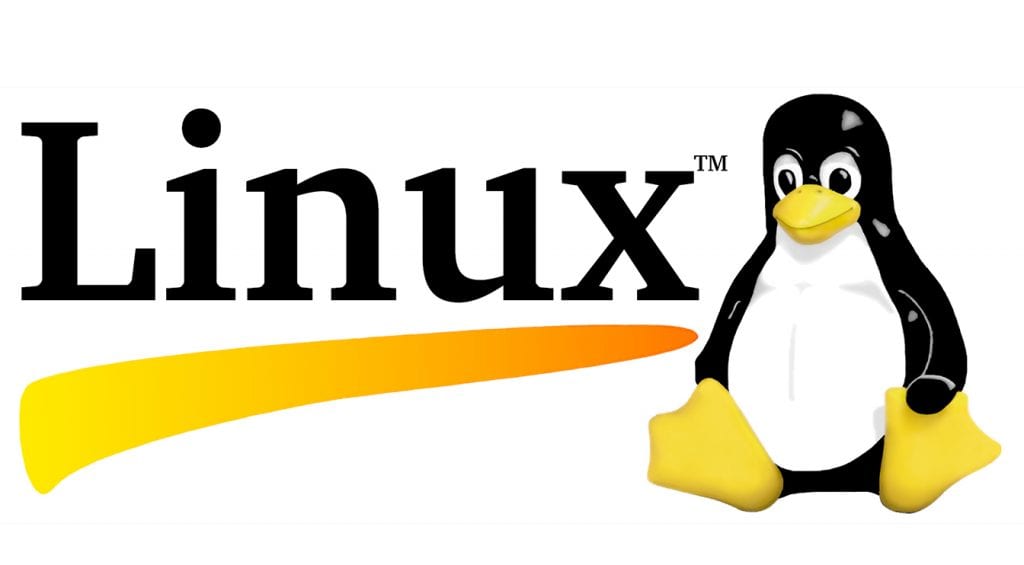
Today already some of the Linux distributions More popular have decided to end 32-bit architectureGiven that with the amount of new hardware that exists today, using it with a processor of this architecture is simply a bad idea.
32-bit architecture has become an obsolete technology and one of the reasons is simple, since it only recognizes up to 4GB of RAM and it is more than obvious because if you even buy a computer from 5 years ago, its hardware allows it to support more than this.
But well the reality is different, well not all of us have enough budget to have a computer today, or I am even one of those who consider myself that I usually take good care of my things.
Given that my computer was acquired more than 10 years ago and it continues to be good enough for me to still use it to play some very good titles, but hey, that's a story from another time.

Taking the approach of this post and at the request of some followers of the page, I come to share with you some of Linux distributions that in 2018 still continue to support 32-bit systems and they are designed for low-resource equipment.
Puppy Linux
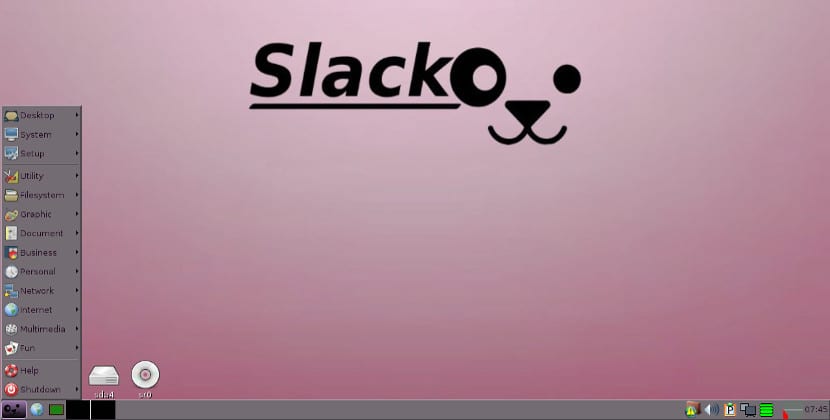
Clearly one of the best known and used by many distributions, Puppy Linux'sIt only requires 128 MB of RAM and that your processor runs at least 233Mhz, Fantastic don't you think! I should also highlight that this distribution has a version for Raspberry Pi.
Finally, this distro has two bases, one of which is using Ubuntu as a base, (you could say, but Ubuntu has already abandoned 32 bits), Puppy Linux uses LTS versions that are those that have several years of support so it is still very good.
The other base is the one that Slackware uses and uses a non-PAE LTS kernel.
If you want to try low-resource distribution, the link is this.
Porteus

This distro formerly known as Slax Remix, it has a minimum requirement of 256 MB of RAM, It is designed to be used on Live CD / DVD, Live USB and even to be installed on your hard drive, best of all, it only occupies around 300MB.

Also has some desktop environments of which we can choose, among which are: Mate, Xfce, KDE, Cinammon, Openbox, Lxde and Lxqt.
If you want to try this distribution for low resources, the link is this.
ConnochaetOS
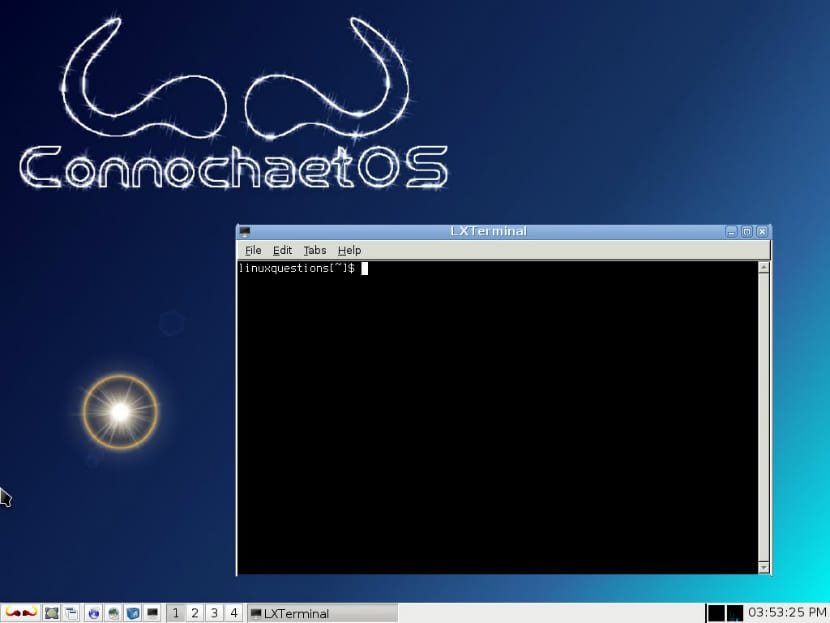
ConnochaetOS andIt's a GNU / Linux distribution intended for x86 computers With limited resources, based on Slackware and Salix OS, this distro does not use a desktop environment as such, if not uses the IceWM window manager designed for computers with limited resources, it is available only for x86 (32 bit). Technically, ConnochaetOS follows the KISS principle.
The minimum requirements hardware are:
- An i686 processor, which is a Pentium Pro or better
- 128 MB of RAM
- Free hard disk space of approx. 3 GB
If you want to download this 32-bit Linux distribution, the link is this.
Anti-X

Es a stable Debian-based Linux distro for Intel-AMD x86 compatible systems. AntiX offers users "AntiX Magic" in an environment suitable for older computers. So don't ditch that old computer just yet
You need at least a Pentium with 266 MHz of CPU and 64 of RAM.
AntiX is available for 32-bit and 64-bit architectures, and it comes in 3 versions:
- Complete, which installs a full range of applications
- Base, which allows the user to choose their own application package.
- Core-free, which allows the user to have full control over the installation.
If you want to download this lightweight distribution, the link is this.
Without further ado, these are just some of the Linux distributions that still continue in 2018 to support 32-bit processors and that do not require many resources to function.
If you know of any other that we can mention, do not hesitate to share it in the comments.
voidlinux
Another one, tried and tested: Q4OS.
Lubuntu, basically Ubuntu with Lxde desktop
Thanks for the info. Distros look great. I have tried AntiX and it is terrific.
Regards!
thanks for the contributions, blessings
There is Slitaz that I have it installed on an HP 2140 minilaptop with 2 gb of RAM and a 120 gb SSD disk, it is too light, I recommend it. See the installation tutorial that I did https://www.youtube.com/watch?v=LjLb54-aiw4
I bring one more Linux lite 3.8 x86 very good light and with many program options