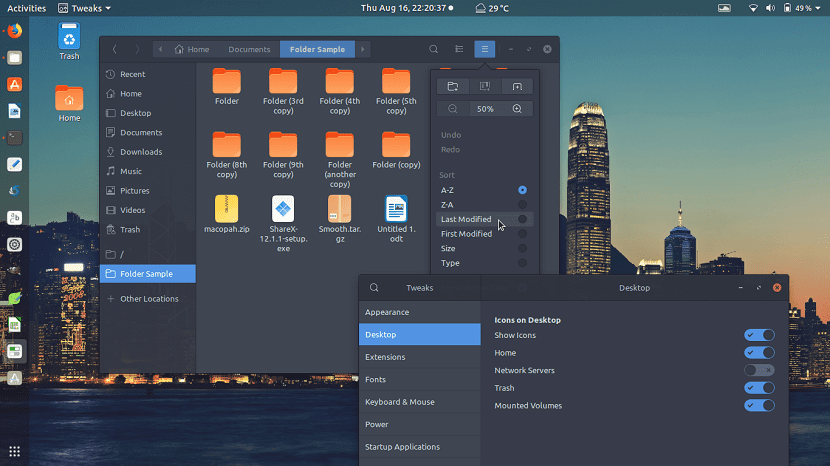
Without a doubt customizing Linux desktop environments is one of the big draws that draws the attention of many users of other systems (Windows and Mac).
For one of the plus that we who use Linux have is that we are not subject to a single environment and we can change and replace the desktop environment of our system as many times as we want.
To this we can add the large number of topics that we can find on the net with which we can improve even the experience of this.
That is why this time we are going to share with you some excellent topics that can be of use to many of you.
windows 10 look
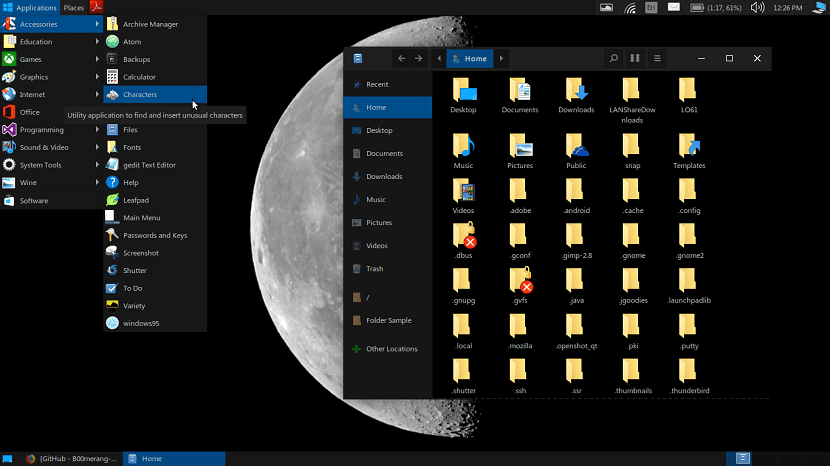
We always try so many themes, flat themes, transparent themes, dark themes, Mac OS-like themes.
This tWindows 10 GTK ema (3.26+) is created by b00merang with an icon pack of icons that can give your Linux installation a complete makeover like the fluid design of Windows 10. It comes with light and dark versions of the theme.
This matter supports the following list of desktop environments:
- Gnome
- Cinnamon
- Unity
- openbox
- Mate
- Xfce
Download and install
In order to obtain this theme, you must download the package Windows 10 Theme via from the following link and also to complete the visual aspect you must download the Windows 10 icon pack from the following link.
After downloading, extract the themes and icons. Rename the extracted folders as "Windows-10-theme", "Windows-10-theme-dark", "windows-10-icons".
Y copy the entire theme folder to:
/usr/share/themes
Copy the entire folder of icons to:
/usr/share/icons
Finally, they must apply the changes with the appropriate tool for their desktop environment.
Canta

The song Sing It is a GTK theme based on the green color which is available for GTK 2 and GTK 3 based desktop environments. You can install it on the latest version of GNOME Shell along with all GTK 2 and 3 compatible distributions.
This theme comes with 11 variants which are classified into a base version, light, dark, round, square and compact for each one.
Looking the theme, a surprising difference compared to other themes is the rounded corners of the application windows. Also a cool background technique for the file manager.
The Canta theme works best with its own icon sets alongside the Numix icon set
How to install the Sing Theme
To download the song Sing They must do it using the following link and extract the package. Download Canta Theme
Once extracted, open the terminal and run:
./install.sh
Sing Icon Theme
To install the Canta icon theme, go to the / src / icons folder in the directory extracted earlier and run it from the terminal:
./install.sh
Numix Icons
Download the Numix icon sets, extract them and copy them to the .icons directory. Download Numix Icons.
Arc Theme

Arc theme is a beautiful flat theme with transparent elements for GTK2, GTK3 and GNOME shell that supports various environments like GNOME, xfce, MATE.
He's the theme of Arc comes with three cool variants: Arc, Arc-Darker and Arc-Dark. Each of them has a stylish look and can give your desktop a new look.
How to install Arc Theme?
Arc It is available in the official repository of Debian, Ubuntu, xubuntu, Lubuntu and other derivatives.
To do this, just run the following command in the terminal to install the Arc theme on Debian, Ubuntu (18.04, 18.10) and derivatives:
sudo apt install arc-theme
For Arch Linux users and derivatives install from AUR with:
yay -S arc-gtk-theme
In the case of Fedora and derivatives of it install with the following command:
sudo dnf -i arc-theme
Finally you can consult the following link where it offers the installation methods for other distributions.
How to activate
If you are running Ubuntu, open the Settings tool. On the Appearance tab, change the theme in the apps.
Thank you very much for the post David, I really liked the Arc theme.
I was able to install it without problems, the only thing that did not come with the icon pack shown in the image.
Could you tell me if you have installed the icon pack separately and in that case its name and how to install it or any reference to the download.
Regards!