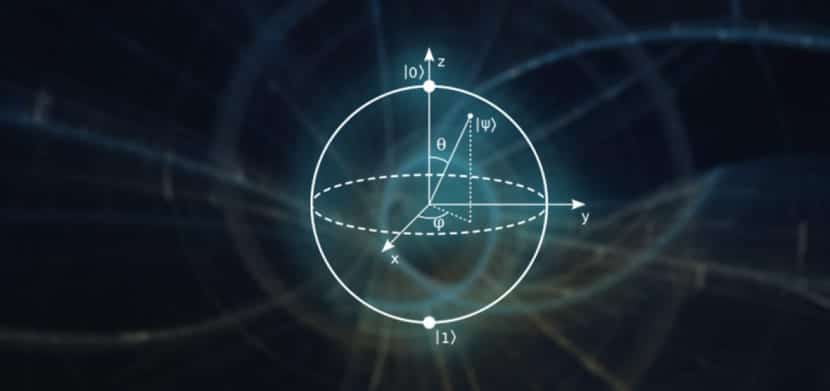
La quantum computing is for Microsoft one of the main technologies that will change the industry as we know it today and there really is no question about it, that is why they have launched a new programming language intended for quantum computing.
Not many people might be familiar with Microsoft's Quantum Dev KitBut you must have heard of quantum computing and the celestial future that this new branch of computing seems to promise.
El Quantum Development Kit is Microsoft's integrated platform for building quantum applications which uses a new quantum-centric programming language called Q # (QShar).
The first of its kind, Q # is a new programming language focused on the new quantum operators and other abstraction. Q # features rich integration with Visual Studio and VS Code and interoperability with the Python programming language. Enterprise-grade development tools give you the fastest path to quantum programming on Windows, macOS, or Linux.
About the development kit
The development kit includes the programming language Q #, a quantum computing simulator and various resources to get you started. Q # is described as a specific programming language used to express quantum algorithms.
Genuine Quantum devices are notoriously hard to find, but the Quantum Dev Kit makes it possible for the software to run on any of the Qubit simulators.
Since its release, thousands of developers have been able to preview what it feels like to work with Quantum States instead of the typical binary states. This has led Microsoft to not only port the kit to macOS and Linux, but also to release its libraries as open source.
Development Libraries and demo examples that were released together with Q # sThey are released under the MIT open source license and are available on GitHub.
The Microsoft Quantum Development Kit has also been designed to be Python compliant with Q # support to make native calls to Python routines and vice versa, and simulator performance has increased 4-5 times.
How to install the Microsoft Quantum Dev Kit on Linux?
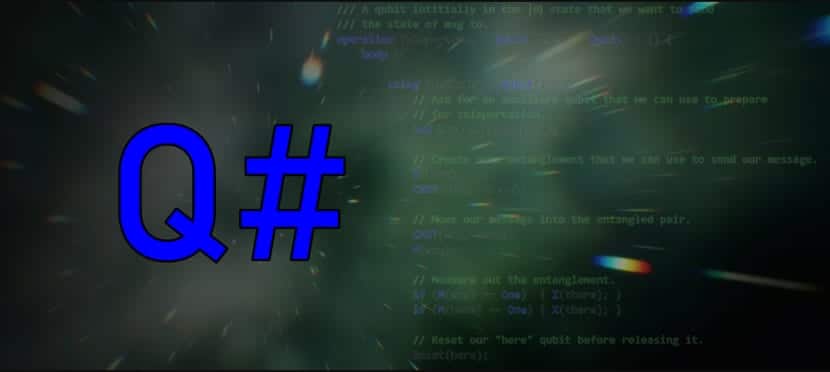
In order to install this kit it is extremely necessary to have Visual Studio Code installed since the Microsoft Quantum Dev Kit will be added as an extension.
If you still do not have Visual code installed on your system, I leave you the link where one of my colleagues explained a simple method for us to install it in Linux, the link is this.
If they already have Visual Studio on their systems, we just have to add the Microsoft Quantum Development Kit as an extension of Visual Studio code .
Now we must install the templates of the Q # Development Kit project, for this we only have to open a terminal and execute the following command:
dotnet new -i "Microsoft.Quantum.ProjectTemplates :: 0.2- *"
Next act we must clone the samples and libraries from the Microsoft Quantum Developer Kit from its GitHub repository, for this we execute the following on the terminal:
git clone https://github.com/Microsoft/Quantum.git
Done the download we just have to navigate to the newly cloned directory and execute the codeor Visual Studio startup.
cd Quantum code cd Samples /Teleportation/ dotnet build dotnet run
With this they will have a workstation that is already configured for Q # development.
From now on, everyone can begin to explore what would become quantum computing, we can review everything related to this project by Microsoft from the official website of the project.
From knowing the Q # development language, its libraries, techniques and more. Personally, I do not consider myself suitable or prepared to explore this new field, simply because I still consider myself a novice because I still have a field to learn.
But I do not doubt that some of the readers here present can create a project with this one.