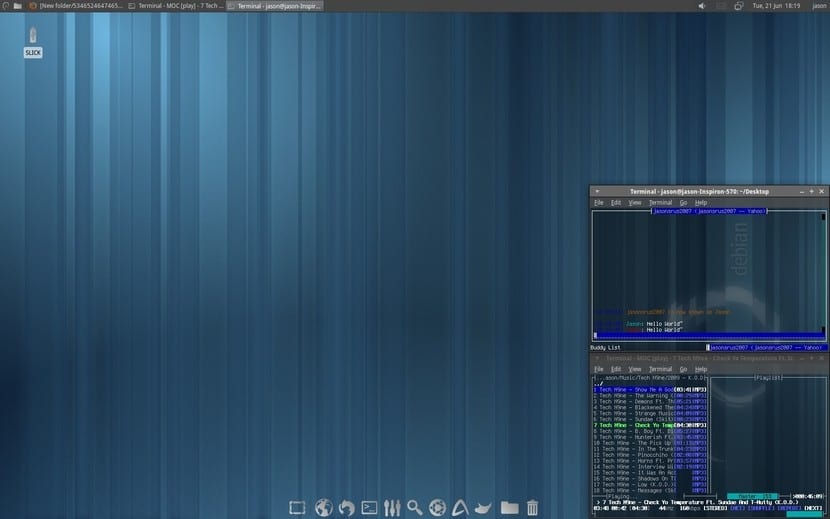
As we all already know, there are two types of desktops in the linux world, the standard desktop and the lightweight desktop. As its name indicates, a lightweight desktop is a desktop that consumes fewer resources of the system than a desktop normally consumes.
Among the most famous light desktops we can find LXDE, Xfce and MATE among others. Many times these desks come pre-installed in some well-known distributions and other times we will have to download and install them ourselves.
Deciding between a lightweight desk and a standard desk is a complex decision for many users. In order to dispel your doubts, I am going to give you 10 reasons to use a lightweight desktop in Linux.
A lightweight desktop can work on older computers
The first advantage of a lightweight desktop and also the most obvious is that it can work on older computers. Some desks they ask for very low minimum requirements, running on computers with less than 512 megabytes of Ram. This translates into being able to rescue old equipment that is more than 10 years old and continues to function properly.
We can use our resources for other functions
If we have a computer with more resources, it can also be a good thing to install a light desktop. The lightweight desk consumes less resources than standard, then leaves more system resources available for other applications or functions.
Lower electricity and battery consumption
Low-requirement desks use less light and therefore less battery power. This is easy to understand, since how much less PC resources are used, less electricity needs to function.
Higher speed
When we are very tight on resources, the system will work for us, but we will suffer slowdowns often. This it will not happen to us with a light environment, since by asking for so little, we will be able to shoot quickly with almost any team.
Easy solution to Windows XP end of support
For many people and companies it was very hard that the support for Windows XP ended, since they used it in old computers to which they could not install Windows 7 (there is a huge jump in requirements between XP and 7, from 64 megabytes to 1 GB of Ram). This left many computers vulnerable to attack, as an unsupported computer is not secure. A good solution for these people is to change their Windows XP for a Linux desktop with low requirements, since this way they will be able to work the same or faster, but always well protected.
They take up less space on the hard drive
Being light environments, they not only use fewer resources, but also they also take up less space on your hard drive, since they do not have as many animations or functionalities as standard desktops. This is important especially if we have computers with little hard disk space.
It will take less time to download and install them
This is a consequence of occupying less space, since by occupying less, we will take much less time to download them and install them on our computers. This is ideal for people with slow internet connections or who don't want to wait too long.
We can use CDs instead of DVDs
This is another consequence of taking up less space. Although most of the people let's use USB booting when testing or installing our favorite distributions, there are still many people who prefer the CD / DVD format. In most cases, we will be able to install the ISO of the lightweight operating system on a CD, which is cheaper than a DVD.
Faster startup
A desktop environment that takes up little and requires few resources, it will take less time to start up than one that takes up a lot of space and requires a lot of resources. The reason is that the operating system will have to load fewer items and will therefore do it faster.
Less heating
The final consequence is that a lightweight desktop heats a computer less. This is ideal if you have a computer that gets too hot, such as an HP laptop, as a computer that gets too hot can suffer serious failures such as problems with the graphics chip or the motherboard. This is a consequence of the lower consumption of resources, since by requiring lower performance, the computer does not overheat as much.
Finally tell you that this article should not be misunderstood. We are not saying that a standard desktop is worse, but that in certain cases, it is better to use a lightweight desktop.
If we have a computer of 16 Gigs of Ram, 2 teras of hard disk with 128 SSD and an 8-core processor next to fiber optic connection, we will not tell the difference between a lightweight desktop and a standard one.
Moreover, If we install a lightweight desktop on such a computer, we will lose a lot of things that offer us standard desks such as Plasma or Gnome (their aesthetics, their applications, their performance ...).
That is why this article It is aimed at people with a more normal team, which would work better on a lightweight desktop than a standard one
Seriously? In the middle of 2016?
Over here there are many users with very modest equipment, in the cases that decide on GNU / Linux we install LXDE or XFCE for them.
On new machines, directly KDE.
Greetings.
Last Monday, before taking a friend's broken laptop to the "green dot", I took the 2GB RAM she was carrying and put them in a "relic" that is about 10 years old and that nobody wanted (with the 512MB that it had from the factory it was very slow even with Lubuntu).
That "relic" with 2GB after installing antiX (http://antix.mepis.org) goes like a shot (to write documents with LibreOffice, navigation, mail ...). Now my children have a usable computer.
Extending the life of old machines is good for your pocket and for the environment. :-)
It disappointed my Mate a bit, I expected it to be lighter but in the end it consumes more or less the same as Cinnamon and I like the latter much more.
Good morning everyone,
I would like to know what environment it is in the image and how they did to configure it like that since I have linux but I do not know how to get to this configuration.
Relatively I am new in this of the environment configurations and I always test OS with the environment that comes by default.
I appreciate your kind attention.
Fabián Andrés - You can get to that configuration using Lxde and wbar ... Or using icewm and wbar / or using openbox with fbpanel and wbar ...
Thank you very much.
hello, good article I think they already convinced me because I didn't like KDE PLASMA; but I want to know if I can put a lightweight desktop on it without having to reinstall everything, or is it better to reinstall everything.